3 files liked
10 comments
0 videos
1 upload
5 followers
10.520 downloads
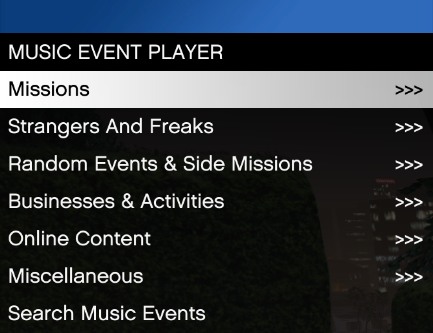
 5mods on Discord
5mods on Discord
@pongo1231 I did some troubleshooting and I believe I isolated what causes the crash (at least on my machine). If I load into storymode with "fullscreen" enabled in graphics settings, it crashes. If I load into storymode with "windowed" or "windowed borderless" mode enabled, it does not crash. This occurs regardless of directx version as well as any other mods installed (I tried directx 10 and 11 as well as a stock game folder). The weird part is that if I load into storymode in "windowed" or "windowed borderless" mode, and then switch to "fullscreen" mode after storymode loads, the mod works with no problem. So it seems the mod works perfectly fine in "fullscreen" mode, but it must not be enabled as the mod loads (which I assume occurs after the player presses the storymode button in the menu). I am playing on Epic Games Store by the way, so people on Steam or other launchers might not be able to change their graphics settings before they load into storymode as a temporary solution.
@pongo1231 I tried compiling from source in b2824 and it got stuck here:
[fwTimer.cpp] Found rage::fwTimer::sm_bUserPause
[scrThread.cpp] Found rage::scrThread::sm_Threads
[scrThread.cpp] Found rage::scrThread::_sm_cwThreads
[scrThread.cpp] Found rage::scrThread::sm_Stacks
[Memory.cpp] Couldn't find pattern "66 89 35 ? ? ? ? 85 FF"
[ScriptRoutineTracer.cpp] Hooked rage::scrThread::_RunInstr
[ScriptRoutineTracer.cpp] Found ENTER instruction byte to trap in rage::scrThread::_RunInstr
[ScriptRoutineTracer.cpp] Found LEAVE instruction byte to trap in rage::scrThread::_RunInstr
[Hwnd.cpp] Found hWnd
[Main.cpp] Hooked WndProc
[Memory.cpp] Couldn't find pattern "48 89 5C 24 08 48 89 74 24 10 57 48 83 EC 20 80 B9 46 01 00 00 00"
@SWOD Sure, I can add that in the next version.
@JohnFromGWN Yeah I'm checking all versions of the requirements to see which ones break this so I can refine the requirements with specific versions.
@JohnFromGWN Yeah LemonUI 1.8 just came out so I will probably migrate to 1.8 in the next update. I will check what makes it incompatible with SHVDN 3.1 since it's probably something minor that can be refactored. Good to see the problem has been resolved.
I used LemonUI 1.7 and SHVDN 3.4.0 (latest versions of both) when building the dll, so if you are using older versions there might be chance I am using a feature that those versions don't support.
@JohnFromGWN Also what version of SHVDN are you using? I could try to use the version you are using to check for any reverse compatibility issues.
Does it show up when you type ListScripts() in the SHVDN console? Because that way we can confirm whether its being loaded or not.
@JohnFromGWN I'm not sure what the problem could be since you seem to have followed the directions correctly, but I'll list the files you need in your scripts folder just in case: Newtonsoft.Json.dll (I use the one targeted for framework 4.5 and it works just fine), Newtonsoft.Json.xml, LemonUI.SHVDN3.xml, LemonUI.SHVDN3.dll, MusicEventData.json, Slav.Menu.dll, and Slav_Menu_Settings.ini. Obviously SHV and SHVDN also need to be installed but I'm sure you know how to install those. By saying it's "not installing" do you mean it does not show up at all in your loaded scripts when you type ListScripts() in your SHVDN console, or are there errors?
@insaneleakz You can set the key to open the menu in the .ini file included in the download. By default it's F3.