551 files liked
1.275 comments
34 videos
5 uploads
22 followers
32.241 downloads


![Sheriff Frogger Heli - [Add-On SP / Replace] Sheriff Frogger Heli - [Add-On SP / Replace]](https://img.gta5-mods.com/q75-w500-h333-cfill/images/sheriff-frogger-heli/b601c5-01.png)
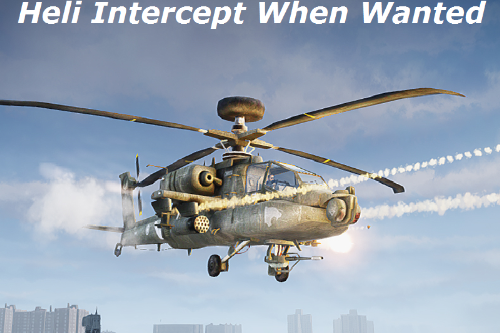
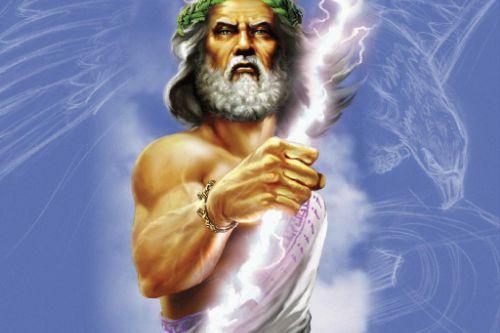
 5mods on Discord
5mods on Discord
@MissySnowie So I have completed a beta version of the "Patriot Missile" mod & have now passed it onto author @HKH191 to add some recommended features, like Camera raycasting, so to allow user to position & spawn missile launcher at any local distance.
@Franksteer Hey there bro, just saw your comment, thanks for the honest feedback.
Yes a gunboat response dsipatch is already added, there under the "Navy Seals" division. You could add your own turret-mounted boats as well.
@Franksteer Hey there mate, which question you referring too?
@BigShaqNOKetchup Just so you know Bro....for every one arm-chair keyboard typing warrior, you'll have 50 of us who know the unique detailed quality & high standards your work brings to the table.
Welcome back!
@Mab90zKid Glad to hear. Expect to see another minor Update fairly
P.s. Don't forget to like & rate 5-stars!
@MissySnowie Yes definitely a lot can be found & changed to forever alter the way these launchers can operate, I simply look no further than skylinesgtrfreak intriguing breakthrough in using VLS (verticle launch system) on ships, which have never been made before.
Currently I myself have not been able to get the Patriot missile system to use the already available homing inventory, the ai ped seems to stick rather with the missile barrages instead with about 50% accuracy rate, & it also tends to focus on linear directed targets approach, instead of a mult-targeted means, which often leaves it susceptible to attacks by nearby/close proximity advisories it doesn't register in time. Interestingly it has been seen to do some lock-on homing to ground vehicles at times, once its able to register the threat near its proximity. Another solution I'm in need is to allow for greater angular rotational mobility mechanics, as this limitation has been found to often prevent the missile launcher at aiming towards certain higher elevation targets (i.e.restricted within a 70/75* degree angle).
Nonetheless once I complete a current feedback exchange with author HKH191, & see what new additional features I could add, than I should be ready to send out a beta copy to test from.
@Zazerim55 All settings for Tanks spawns can be found within ini file.
@floydturbo Ok great, thanks for the clear clarification.
@Zazerim55 You mean the Rhino tank? if so just replace that vehicle model with whatever other tank you like to use, & if don't want to use that vehicle model slot within the ini settings at all, just replace & type in "Null".
As for the aim accuracy of the npc's, this mod don't affect them at that level, so you would have to manually retrieve those npc meta files to edit to your liking. As this mod aim is to not complicate things too much where it deems unnecessary.
@floydturbo Hey Bro, so which one of those files do I download from that works without issue?