GTA V Process Utilization 1.1.2
77.771
90
77.771
90
Welcome to GTA V Process Utilization! This program priorities processes, and close unnecessary services/processes without touching your everyday programs. This program is completely automated, which means you don't need to touch the program, other than run it. My processor is a i7 3770k 4 ghz OC & i have 16 gb of ram. In these comparing pictures, i opened a lot of processor intensive programs and other junk programs to test the difference in performance.
For Usage/Installation/ and important information read the Readme.rtf file inside of the archive.
Both Retail/Steam is supported and you shouldn't be banned online for using this as it doesn't modify Grand Theft Auto V files.
Credits:
@sansmokka - For help with more priorities and the name!
@SteamSilenceChannel - For being a awesome supporter, helping with sorting things out. (Not all Brazilians are bad) - remember that!
You might see a big difference in loading time
ChangeLog:
1.1.2: Guide for the retail version to get working correctly. My bad, it's hard to test without owning a copy of the retail version. REMEMBER TO READ THE INSTRUCTIONS.
1.1.1: Oh baby a triple! Nevermind... A failsafe have been made, just in case anything goes wrong. It deletes the logs of GTA V Process Utilization if it somehow detects the wrong version of this game starting (Retail/Steam).
1.1: Included tips in Readme.rtf file, I have fixed some typing errors, I have also included some of the more common update processes to shutdown while you're playing the game. I think GTA V Process Utilization have come so far that it finally have reached the state 1.1.
1.0.6: Fixed processes resetting, ending a few more services/processes. Changing minimum cpu state for consistent gameplay. And a few tweaks to fix stability issues, so it's better overall. I have included my settings.xml which is the perfect balance for graphics whore, and fps. If you use nvidia graphics card, turn on mfaa for best picture quality.
1.0.5: A few more services/processes to stop, and the console window have a title now. It's going to check if you have launch the retail version previously and skip steam launch. User have repported it to be annoying that it opens steam all the time, here you go. Note: The first time you open the .bat file it will try to launch steam, as it has not log that the previous retail version launch was successfull.
1.0.4: Stopping services to lower the amount of ram used by windows (Requires admin), small tweaks. And compression in another .rar format for compatiblity with older versions of winrar. Fixed compatiblity issues with windows 10. Changing power settings to high performance for better performance on laptops. Changed how it works, for simple installation. It now auto dectects if you have retail/steam version
1.0.3: Fixed small line of code with added 64 bit support, added more priorities.
1.0.2: New name, fixed some typos, added more priorities from user request and more for a wider range of common user support, updated readme for a clearer installation.
1.0.1: Changed the files back from .exe back to .bat file for Rappos approval :I
(Wanted the icon on by default, instead of making a shortcut :/ )
Please report to me if any problems
For Usage/Installation/ and important information read the Readme.rtf file inside of the archive.
Both Retail/Steam is supported and you shouldn't be banned online for using this as it doesn't modify Grand Theft Auto V files.
Credits:
@sansmokka - For help with more priorities and the name!
@SteamSilenceChannel - For being a awesome supporter, helping with sorting things out. (Not all Brazilians are bad) - remember that!
You might see a big difference in loading time
ChangeLog:
1.1.2: Guide for the retail version to get working correctly. My bad, it's hard to test without owning a copy of the retail version. REMEMBER TO READ THE INSTRUCTIONS.
1.1.1: Oh baby a triple! Nevermind... A failsafe have been made, just in case anything goes wrong. It deletes the logs of GTA V Process Utilization if it somehow detects the wrong version of this game starting (Retail/Steam).
1.1: Included tips in Readme.rtf file, I have fixed some typing errors, I have also included some of the more common update processes to shutdown while you're playing the game. I think GTA V Process Utilization have come so far that it finally have reached the state 1.1.
1.0.6: Fixed processes resetting, ending a few more services/processes. Changing minimum cpu state for consistent gameplay. And a few tweaks to fix stability issues, so it's better overall. I have included my settings.xml which is the perfect balance for graphics whore, and fps. If you use nvidia graphics card, turn on mfaa for best picture quality.
1.0.5: A few more services/processes to stop, and the console window have a title now. It's going to check if you have launch the retail version previously and skip steam launch. User have repported it to be annoying that it opens steam all the time, here you go. Note: The first time you open the .bat file it will try to launch steam, as it has not log that the previous retail version launch was successfull.
1.0.4: Stopping services to lower the amount of ram used by windows (Requires admin), small tweaks. And compression in another .rar format for compatiblity with older versions of winrar. Fixed compatiblity issues with windows 10. Changing power settings to high performance for better performance on laptops. Changed how it works, for simple installation. It now auto dectects if you have retail/steam version
1.0.3: Fixed small line of code with added 64 bit support, added more priorities.
1.0.2: New name, fixed some typos, added more priorities from user request and more for a wider range of common user support, updated readme for a clearer installation.
1.0.1: Changed the files back from .exe back to .bat file for Rappos approval :I
(Wanted the icon on by default, instead of making a shortcut :/ )
Please report to me if any problems
Primul incarcat: 29 Decembrie 2016
Ultimul incarcat: 28 August 2017
Last Downloaded: 1 hour ago
82 Comentarii
Welcome to GTA V Process Utilization! This program priorities processes, and close unnecessary services/processes without touching your everyday programs. This program is completely automated, which means you don't need to touch the program, other than run it. My processor is a i7 3770k 4 ghz OC & i have 16 gb of ram. In these comparing pictures, i opened a lot of processor intensive programs and other junk programs to test the difference in performance.
For Usage/Installation/ and important information read the Readme.rtf file inside of the archive.
Both Retail/Steam is supported and you shouldn't be banned online for using this as it doesn't modify Grand Theft Auto V files.
Credits:
@sansmokka - For help with more priorities and the name!
@SteamSilenceChannel - For being a awesome supporter, helping with sorting things out. (Not all Brazilians are bad) - remember that!
You might see a big difference in loading time
ChangeLog:
1.1.2: Guide for the retail version to get working correctly. My bad, it's hard to test without owning a copy of the retail version. REMEMBER TO READ THE INSTRUCTIONS.
1.1.1: Oh baby a triple! Nevermind... A failsafe have been made, just in case anything goes wrong. It deletes the logs of GTA V Process Utilization if it somehow detects the wrong version of this game starting (Retail/Steam).
1.1: Included tips in Readme.rtf file, I have fixed some typing errors, I have also included some of the more common update processes to shutdown while you're playing the game. I think GTA V Process Utilization have come so far that it finally have reached the state 1.1.
1.0.6: Fixed processes resetting, ending a few more services/processes. Changing minimum cpu state for consistent gameplay. And a few tweaks to fix stability issues, so it's better overall. I have included my settings.xml which is the perfect balance for graphics whore, and fps. If you use nvidia graphics card, turn on mfaa for best picture quality.
1.0.5: A few more services/processes to stop, and the console window have a title now. It's going to check if you have launch the retail version previously and skip steam launch. User have repported it to be annoying that it opens steam all the time, here you go. Note: The first time you open the .bat file it will try to launch steam, as it has not log that the previous retail version launch was successfull.
1.0.4: Stopping services to lower the amount of ram used by windows (Requires admin), small tweaks. And compression in another .rar format for compatiblity with older versions of winrar. Fixed compatiblity issues with windows 10. Changing power settings to high performance for better performance on laptops. Changed how it works, for simple installation. It now auto dectects if you have retail/steam version
1.0.3: Fixed small line of code with added 64 bit support, added more priorities.
1.0.2: New name, fixed some typos, added more priorities from user request and more for a wider range of common user support, updated readme for a clearer installation.
1.0.1: Changed the files back from .exe back to .bat file for Rappos approval :I
(Wanted the icon on by default, instead of making a shortcut :/ )
Please report to me if any problems
For Usage/Installation/ and important information read the Readme.rtf file inside of the archive.
Both Retail/Steam is supported and you shouldn't be banned online for using this as it doesn't modify Grand Theft Auto V files.
Credits:
@sansmokka - For help with more priorities and the name!
@SteamSilenceChannel - For being a awesome supporter, helping with sorting things out. (Not all Brazilians are bad) - remember that!
You might see a big difference in loading time
ChangeLog:
1.1.2: Guide for the retail version to get working correctly. My bad, it's hard to test without owning a copy of the retail version. REMEMBER TO READ THE INSTRUCTIONS.
1.1.1: Oh baby a triple! Nevermind... A failsafe have been made, just in case anything goes wrong. It deletes the logs of GTA V Process Utilization if it somehow detects the wrong version of this game starting (Retail/Steam).
1.1: Included tips in Readme.rtf file, I have fixed some typing errors, I have also included some of the more common update processes to shutdown while you're playing the game. I think GTA V Process Utilization have come so far that it finally have reached the state 1.1.
1.0.6: Fixed processes resetting, ending a few more services/processes. Changing minimum cpu state for consistent gameplay. And a few tweaks to fix stability issues, so it's better overall. I have included my settings.xml which is the perfect balance for graphics whore, and fps. If you use nvidia graphics card, turn on mfaa for best picture quality.
1.0.5: A few more services/processes to stop, and the console window have a title now. It's going to check if you have launch the retail version previously and skip steam launch. User have repported it to be annoying that it opens steam all the time, here you go. Note: The first time you open the .bat file it will try to launch steam, as it has not log that the previous retail version launch was successfull.
1.0.4: Stopping services to lower the amount of ram used by windows (Requires admin), small tweaks. And compression in another .rar format for compatiblity with older versions of winrar. Fixed compatiblity issues with windows 10. Changing power settings to high performance for better performance on laptops. Changed how it works, for simple installation. It now auto dectects if you have retail/steam version
1.0.3: Fixed small line of code with added 64 bit support, added more priorities.
1.0.2: New name, fixed some typos, added more priorities from user request and more for a wider range of common user support, updated readme for a clearer installation.
1.0.1: Changed the files back from .exe back to .bat file for Rappos approval :I
(Wanted the icon on by default, instead of making a shortcut :/ )
Please report to me if any problems
Primul incarcat: 29 Decembrie 2016
Ultimul incarcat: 28 August 2017
Last Downloaded: 1 hour ago
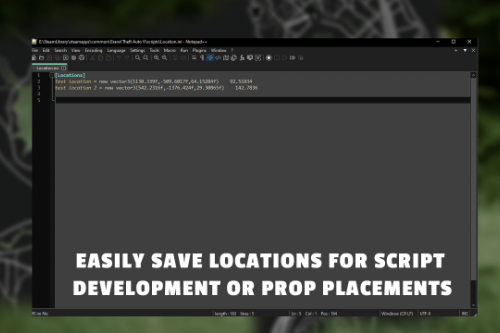

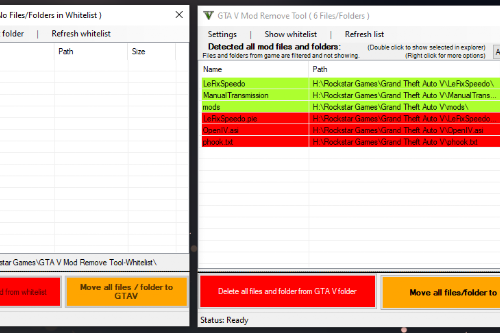
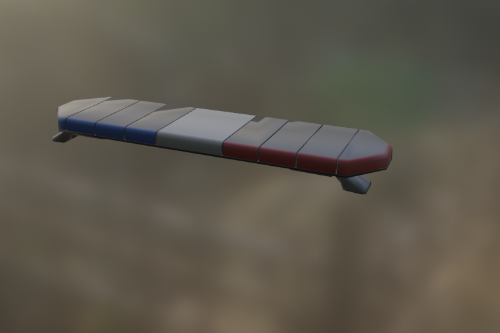
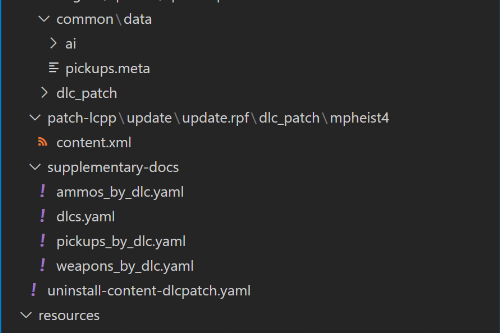


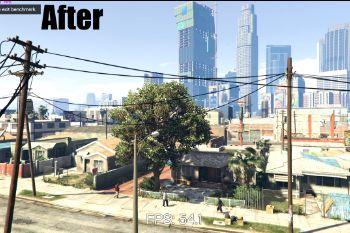
 5mods on Discord
5mods on Discord
Any suggestions on possible changes to the system that can improve performance via .bat w/o restarting the computer?
@Southsde I found the error, i'm going to reupload the file.
Thanks bro @HenrikDK
This might be quite useful - but unfortunately it doen't find my Retail version of GTA V, no matter where I place the .bat file :(
"PlayGTAV.exe couldn't be found..." (translated)
@Jalapeno1702 Sorry for the inconvenience, i have changed the guide inside of the READ INSTRUCTION.rtf to get it working perfectly for retail.
Nevermind, thank you for your effort - I'll try this in a moment
does it work in MP too?
@xenoxinexia Yes
without ban?
@xenoxinexia you shouldn't be banned online for using this as it doesn't modify Grand Theft Auto V files.
I still get an empty/damaged archive. Hope you managed to upload the right one.
@adrianb1890 Download 7-zip and extract it through 7zip and it will work.
@HenrikDK I tried to open the archive, it doesn't work (7zip)
When I try to open the archice, I get this error: "This archive is either in unknown format or damaged"
@HenrikDK The read me is a bit confusing. I have Steam, so do I drop the .bat onto my desktop and launch it from there? I'm not 100% sure
Alguns progamas que eu sempre desativo ao formatar meu PC são os windows search e NVIDIA Streamig.
how is this supposed to work exactly? I launch the bat file and then the cmd prompt opens and closes on it's own. is there more to it than that?
Anyone know how to solve my problem : I need help with installing it on epic games version, the example and the http://www.askvg.com/how-to-open-any-program-by-typing-its-name-in-run-dialog-box-in-windows/ link don't make me know that 100%...
File infected with malicious virus!
This triggered my anti-virus on red alert.
>Remediation incomplete | Priority: High
>Detected: HackTool:BAT/DefeatDefend.C
>Status: Failed
>This threat or app might not be completely remediated.
>Date: 2/8/2023 1:04 PM
>Details: This program has potentially unwanted behavior.
>Affected items:
>containerfile: F:\User Folders\Downloads\0518fe-GTA V Process Utilization.rar
>file: F:\User Folders\Downloads\0518fe-GTA V Process Utilization.rar->GTA V Process Utilization.bat
>webfile: F:\User Folders\Downloads\0518fe-GTA V Process Utilization.rar|https://files.gta5-mods.com/uploads/grand-theft-auto-v-fast-henrikdk/0518fe-GTA%20V%20Process%20Utilization.rar|pid:10632,ProcessStart:133203566029208516
@NightDocsYT Maybe before saying that check inside of the bat file using a text editor like notepad?