4.531.976
2.828
4.531.976
2.828
This is a modified version of the HeapAdjuster mod which can be found here: https://www.gta5-mods.com/tools/heap-limit-adjuster-600-mb-of-heap
The purpose of this asi remains the same as the original which is to resolve ERR MEM EMBEDDEDALLOC ALLOC error crashes caused by using more memory than the heap allows. The modified version comes with an ini so users can define the heap size manually as they wish. The project is open source and can be found here: https://github.com/Dilapidated/gtav-HeapAdjuster-ini
Please ensure to only use one version of this asi at a time. The original is titled "GTAV.HeapAdjuster.asi" while this version is simply "HeapAdjuster.asi"
Thanks to the FiveM team for permissions to release this to the public and for all the hard work they've done.
Credit: FiveM/Dilapidated
The purpose of this asi remains the same as the original which is to resolve ERR MEM EMBEDDEDALLOC ALLOC error crashes caused by using more memory than the heap allows. The modified version comes with an ini so users can define the heap size manually as they wish. The project is open source and can be found here: https://github.com/Dilapidated/gtav-HeapAdjuster-ini
Please ensure to only use one version of this asi at a time. The original is titled "GTAV.HeapAdjuster.asi" while this version is simply "HeapAdjuster.asi"
Thanks to the FiveM team for permissions to release this to the public and for all the hard work they've done.
Credit: FiveM/Dilapidated
Primul incarcat: 03 August 2019
Ultimul incarcat: 03 August 2019
Last Downloaded: in urma cu 1 minut
396 Comentarii
More mods by Dilapidated:

- Boat
- Submarine
4.14
19.913
269
[BETA] 1.1
By Dilapidated

- Featured
4.84
552.080
1.092
GTA V 3717 - Safehouse in the Hills Update
By Dilapidated
This is a modified version of the HeapAdjuster mod which can be found here: https://www.gta5-mods.com/tools/heap-limit-adjuster-600-mb-of-heap
The purpose of this asi remains the same as the original which is to resolve ERR MEM EMBEDDEDALLOC ALLOC error crashes caused by using more memory than the heap allows. The modified version comes with an ini so users can define the heap size manually as they wish. The project is open source and can be found here: https://github.com/Dilapidated/gtav-HeapAdjuster-ini
Please ensure to only use one version of this asi at a time. The original is titled "GTAV.HeapAdjuster.asi" while this version is simply "HeapAdjuster.asi"
Thanks to the FiveM team for permissions to release this to the public and for all the hard work they've done.
Credit: FiveM/Dilapidated
The purpose of this asi remains the same as the original which is to resolve ERR MEM EMBEDDEDALLOC ALLOC error crashes caused by using more memory than the heap allows. The modified version comes with an ini so users can define the heap size manually as they wish. The project is open source and can be found here: https://github.com/Dilapidated/gtav-HeapAdjuster-ini
Please ensure to only use one version of this asi at a time. The original is titled "GTAV.HeapAdjuster.asi" while this version is simply "HeapAdjuster.asi"
Thanks to the FiveM team for permissions to release this to the public and for all the hard work they've done.
Credit: FiveM/Dilapidated
Primul incarcat: 03 August 2019
Ultimul incarcat: 03 August 2019
Last Downloaded: in urma cu 1 minut
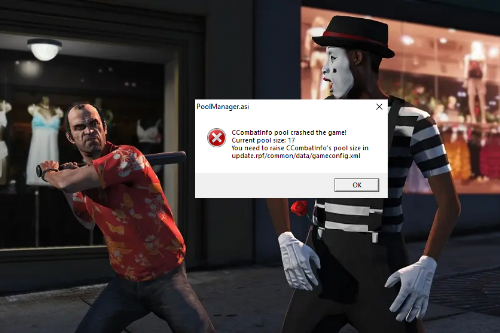

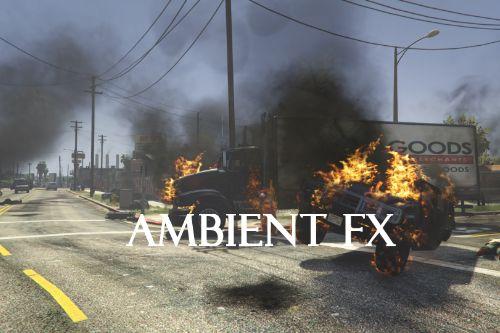

 5mods on Discord
5mods on Discord
Bro, are you planning to update this mod in 2025? Or you're never going to update it, are you? bro
Is this mod causing anyone else to crash
@moodyelder Yeah
@raining bananas I got to install 3 different GTA V versions, so it may be you when does it crash when loading or in-game?
@Commissioner Luker after a few minutes
@raining bananas check if you have a file call gta v heap asi delete it if not add "-" to mods to see if there is a issue in the mods folder.
out of game memory
@raining bananas still after huh, aight reinstall all the requirements again and try a different game configuration, this only happens few times for me. Check if reinstalling fixes it; if not, we try some other methods.
@SpockOnMedicine you are not using optimized models with LODs
@Commissioner Luker it did, packlitmit adjuster or whatever its called, apparently the value cant be too high otherwise it screws it up, thanks
@raining bananas No problem anytime.
@Commissioner Luker Thanks for the info. I currently have GTAV.HeapAdjuster.asi sitting in my directory, probably from an old install I guess. I'll test things out and see how it goes by removing that.
@Benzo Effect First, I'm a big fan and I love your work! You don't have to remove it unless you're experiencing issues with the game. I have it installed in one of my GTA V folders without any problems, so it might be fixable for an older version or something similar. However, since GTA V is quite old at this point, I can only recommend this if you're facing the issues mentioned above. If not, feel free to keep it as is.
@Commissioner Luker I'm havin a problem, game crashed like every 10 minutes
@nske13 Ok, let's start at the basic level. Change your mods folder name to something random and see if it launches try to play around for like 25 mins to see if it still crashed if it still doing the samething, you have to fix the mods folder since something is most likely corrupted if not I'll check if upping the values in heap as well packfile to something higher to your current verison let me know if any of this help. [btw, if it works, you and you can play a longer time than before you have to fix something in the mods folder itself]
is this still not working for the enhanced edition??
@Commissioner Luker YO i have v.3586 and
HEAP_SIZE = 10000
packfile_list_size = 24000
is this good for me using 6gb gpu and 16gb of rams ?
@elsanhoty packfile good, just check heap size 10000, maybe too much, but don't quote me, just see how GTA runs with it, then lower if you're having problems. I have a rule: if I can play for 25 minutes, it's fine if I crash. Lower whatever setting I change, so you can try that. Hope this helps you.
@Commissioner Luker I have file called HeapAdjuster.asi. Should I remove it? It comes with the mod on the page we are on right now.
Enhanced Version?