Audi T-Shirt 1.0
556
6
556
6
[You Need]
- OpenIV
[Installation]
1.Open OpenIV [https://de.gta5-mods.com/tools/openiv]
2.Enable edit mode
3.Go to mods / x64v.rpf / models / cdimages / streamedpeds_players.rpf / player_one
4.replace the files from "Audi T-Shirt" folder with the "uppr_diff_015_b_uni.ytd"
5.Start GTA V
6.Open Menyoo
7.go to Player Options > Wardrobe > Torso > Type = 15
Texture = 2
Backup file included !
- OpenIV
[Installation]
1.Open OpenIV [https://de.gta5-mods.com/tools/openiv]
2.Enable edit mode
3.Go to mods / x64v.rpf / models / cdimages / streamedpeds_players.rpf / player_one
4.replace the files from "Audi T-Shirt" folder with the "uppr_diff_015_b_uni.ytd"
5.Start GTA V
6.Open Menyoo
7.go to Player Options > Wardrobe > Torso > Type = 15
Texture = 2
Backup file included !
Primul incarcat: 16 Martie 2018
Ultimul incarcat: 16 Martie 2018
Last Downloaded: in urma cu 10 zile
0 Comentarii
More mods by Montoya:
[You Need]
- OpenIV
[Installation]
1.Open OpenIV [https://de.gta5-mods.com/tools/openiv]
2.Enable edit mode
3.Go to mods / x64v.rpf / models / cdimages / streamedpeds_players.rpf / player_one
4.replace the files from "Audi T-Shirt" folder with the "uppr_diff_015_b_uni.ytd"
5.Start GTA V
6.Open Menyoo
7.go to Player Options > Wardrobe > Torso > Type = 15
Texture = 2
Backup file included !
- OpenIV
[Installation]
1.Open OpenIV [https://de.gta5-mods.com/tools/openiv]
2.Enable edit mode
3.Go to mods / x64v.rpf / models / cdimages / streamedpeds_players.rpf / player_one
4.replace the files from "Audi T-Shirt" folder with the "uppr_diff_015_b_uni.ytd"
5.Start GTA V
6.Open Menyoo
7.go to Player Options > Wardrobe > Torso > Type = 15
Texture = 2
Backup file included !
Primul incarcat: 16 Martie 2018
Ultimul incarcat: 16 Martie 2018
Last Downloaded: in urma cu 10 zile
Alatura-te conversatiei! Logheaza-te sau Inregistreaza-te pentru crearea unui cont ca sa poti scrie comentarii.
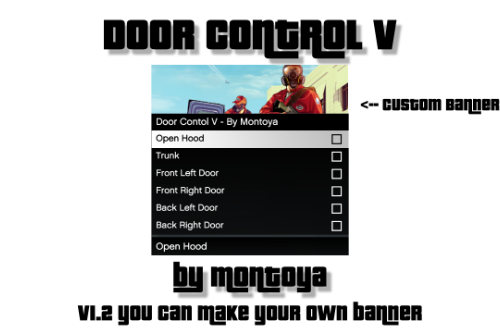

![Need For Speed PayBack Loading Screen [4K] Need For Speed PayBack Loading Screen [4K]](https://img.gta5-mods.com/q75-w500-h333-cfill/images/need-for-speed-payback-loading-screen-4k/6de1a1-20180515193652_1.jpg)

![Loading Screen Cars [4K] Loading Screen Cars [4K]](https://img.gta5-mods.com/q75-w500-h333-cfill/images/loading-screen-cars-4k/3a00a6-20180313185634_1.jpg)


 5mods on Discord
5mods on Discord