Vibrant Realism Shader FX 2.4
126.331
269
126.331
269
IF YOU WANT, FEEL FREE TO DONATE AND SUPPORT MY MODS:
BY CLICKING HERE
This preset brings GTA V to life with the vibrancy setting tweaked just enough that it doesn't totally saturate the city but enough to match the actual colors of the vegetation and the buildings, HDR enhances the effect by making the new vibrant colors "change" based on the colors surroundings.
All tweaked to make the game look as real as possible.
INSTALLATION:
1. Unrar the contents from 'VibrantRealism.rar'
2. Run ReShadeSetup.exe
3. Select GTAV.exe
4. Then run the game as usual, enable SweetFX with Scroll Lock.
If setup doesn't run properly, open folder "Version without setup" and just copy all files in the root directory of GTA V
KNOWN ISSUES:
-None :)
Scroll Lock: Toggle Enable / Disable SweetFX.
Print Screen: Take screen shot, the screen shots will appear in your GTA 5 game folder.
Changelog:
2.4
-Updated to ReShade 0.18.7
2.3b
-Small changes in some values
2.3
-Added Tonemap
-Changed the sky to look a little better
-Some minor changes in HDR, saturation, Bloom and more.
2.2
-Added Version without setup
2.1
-Added FXAA (Image might get a bit blurry with FXAA enabled)*
-Some small changes
2.0
-Added SMAA **
-Updated to ReShade version 0.18.4, no more laggy if SweetFX is enabled on loading screen.
-Fixed errors
1.0
-Initial release
* Disable ingame FXAA or if you want disable FXAA, open the SweetFX_settings.txt and set #define USE_FXAA to 0
** For a better performance reduce ingame SMAA (Recommended X2)
HOW TO UNINSTALL:
Just delete these files:
If you have any suggestions leave in comments
Sorry about my bad english
BY CLICKING HERE
This preset brings GTA V to life with the vibrancy setting tweaked just enough that it doesn't totally saturate the city but enough to match the actual colors of the vegetation and the buildings, HDR enhances the effect by making the new vibrant colors "change" based on the colors surroundings.
- Lumasharpen
- SMAA
- FXAA
- HDR
- Curves
- Bloom
- Tonemap
- Vibrance
- Awesome contrast and sharpness
- More natural graphics
- High performance graphics
- Better reflections
- Better grass
All tweaked to make the game look as real as possible.
INSTALLATION:
1. Unrar the contents from 'VibrantRealism.rar'
2. Run ReShadeSetup.exe
3. Select GTAV.exe
4. Then run the game as usual, enable SweetFX with Scroll Lock.
If setup doesn't run properly, open folder "Version without setup" and just copy all files in the root directory of GTA V
KNOWN ISSUES:
-None :)
Scroll Lock: Toggle Enable / Disable SweetFX.
Print Screen: Take screen shot, the screen shots will appear in your GTA 5 game folder.
Changelog:
2.4
-Updated to ReShade 0.18.7
2.3b
-Small changes in some values
2.3
-Added Tonemap
-Changed the sky to look a little better
-Some minor changes in HDR, saturation, Bloom and more.
2.2
-Added Version without setup
2.1
-Added FXAA (Image might get a bit blurry with FXAA enabled)*
-Some small changes
2.0
-Added SMAA **
-Updated to ReShade version 0.18.4, no more laggy if SweetFX is enabled on loading screen.
-Fixed errors
1.0
-Initial release
* Disable ingame FXAA or if you want disable FXAA, open the SweetFX_settings.txt and set #define USE_FXAA to 0
** For a better performance reduce ingame SMAA (Recommended X2)
HOW TO UNINSTALL:
Just delete these files:
- Folder "SweetFX"
- "Reshade.fx"
- "Sweet.fx"
- "d3d9.dll" (if you installed using setup)or "dxgi.dll" (if you installed without setup)
If you have any suggestions leave in comments
Sorry about my bad english
Primul incarcat: 19 Mai 2015
Ultimul incarcat: 10 Iunie 2015
Last Downloaded: 2 hours ago
141 Comentarii
IF YOU WANT, FEEL FREE TO DONATE AND SUPPORT MY MODS:
BY CLICKING HERE
This preset brings GTA V to life with the vibrancy setting tweaked just enough that it doesn't totally saturate the city but enough to match the actual colors of the vegetation and the buildings, HDR enhances the effect by making the new vibrant colors "change" based on the colors surroundings.
All tweaked to make the game look as real as possible.
INSTALLATION:
1. Unrar the contents from 'VibrantRealism.rar'
2. Run ReShadeSetup.exe
3. Select GTAV.exe
4. Then run the game as usual, enable SweetFX with Scroll Lock.
If setup doesn't run properly, open folder "Version without setup" and just copy all files in the root directory of GTA V
KNOWN ISSUES:
-None :)
Scroll Lock: Toggle Enable / Disable SweetFX.
Print Screen: Take screen shot, the screen shots will appear in your GTA 5 game folder.
Changelog:
2.4
-Updated to ReShade 0.18.7
2.3b
-Small changes in some values
2.3
-Added Tonemap
-Changed the sky to look a little better
-Some minor changes in HDR, saturation, Bloom and more.
2.2
-Added Version without setup
2.1
-Added FXAA (Image might get a bit blurry with FXAA enabled)*
-Some small changes
2.0
-Added SMAA **
-Updated to ReShade version 0.18.4, no more laggy if SweetFX is enabled on loading screen.
-Fixed errors
1.0
-Initial release
* Disable ingame FXAA or if you want disable FXAA, open the SweetFX_settings.txt and set #define USE_FXAA to 0
** For a better performance reduce ingame SMAA (Recommended X2)
HOW TO UNINSTALL:
Just delete these files:
If you have any suggestions leave in comments
Sorry about my bad english
BY CLICKING HERE
This preset brings GTA V to life with the vibrancy setting tweaked just enough that it doesn't totally saturate the city but enough to match the actual colors of the vegetation and the buildings, HDR enhances the effect by making the new vibrant colors "change" based on the colors surroundings.
- Lumasharpen
- SMAA
- FXAA
- HDR
- Curves
- Bloom
- Tonemap
- Vibrance
- Awesome contrast and sharpness
- More natural graphics
- High performance graphics
- Better reflections
- Better grass
All tweaked to make the game look as real as possible.
INSTALLATION:
1. Unrar the contents from 'VibrantRealism.rar'
2. Run ReShadeSetup.exe
3. Select GTAV.exe
4. Then run the game as usual, enable SweetFX with Scroll Lock.
If setup doesn't run properly, open folder "Version without setup" and just copy all files in the root directory of GTA V
KNOWN ISSUES:
-None :)
Scroll Lock: Toggle Enable / Disable SweetFX.
Print Screen: Take screen shot, the screen shots will appear in your GTA 5 game folder.
Changelog:
2.4
-Updated to ReShade 0.18.7
2.3b
-Small changes in some values
2.3
-Added Tonemap
-Changed the sky to look a little better
-Some minor changes in HDR, saturation, Bloom and more.
2.2
-Added Version without setup
2.1
-Added FXAA (Image might get a bit blurry with FXAA enabled)*
-Some small changes
2.0
-Added SMAA **
-Updated to ReShade version 0.18.4, no more laggy if SweetFX is enabled on loading screen.
-Fixed errors
1.0
-Initial release
* Disable ingame FXAA or if you want disable FXAA, open the SweetFX_settings.txt and set #define USE_FXAA to 0
** For a better performance reduce ingame SMAA (Recommended X2)
HOW TO UNINSTALL:
Just delete these files:
- Folder "SweetFX"
- "Reshade.fx"
- "Sweet.fx"
- "d3d9.dll" (if you installed using setup)or "dxgi.dll" (if you installed without setup)
If you have any suggestions leave in comments
Sorry about my bad english
Primul incarcat: 19 Mai 2015
Ultimul incarcat: 10 Iunie 2015
Last Downloaded: 2 hours ago





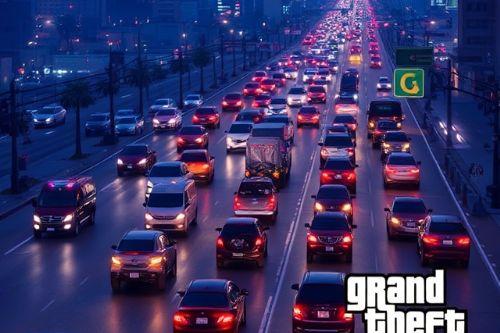














 5mods on Discord
5mods on Discord
does it work with FiveM?
Great mod! No performance impact and way more pleasant colors. The normal game looks really depressing compared to this.
Runs great and feel clearly a difference, plus an installer !!!! cheers dude, Make GTA great again !!!
Lol is this just some Fake HDR and a vibrant filter slapped onto gta?
actually nvm about that sweetfx files
i am only going to rate this 3 stars because sometimes the frames drop to around 7 fps and it's unplayable and after a while it comes back to normal
Every graphic mod always make night too dark not enjoyable to play, my best opinions is VisualV is the best graphic mod the color correct and night not too dark, don't wasted you time to try many other graphic mod, just use VisualV
@CaseyKarmaél How did you fix this problem did you have to redownload the whole game?
has completely ruined my gta, cant uninstall ive tried everything deleted all the files verified the game files, you need to include uninstall instructions because now my GTA is broken
gta doesn't work, solution?
I made an account just tell you that this mod is compete ass cheeks...
sooo.. uhh. its good and all, but my pc blew up.
THANKS NOW I CANT PLAY GTA ONLINE
What is the purpose of the file called Winners_Dont_Use_Drugs.png?
Yep. Trash.
does my computer explode
aaaand ive completely broken the game
bro when i install that i can't even open GTA v
Bro my game doesn't even open now
How do i uninstall.
Ya'll I found a solution. This dumb ahh mf who uploaded this dumb shxt didnt even put an instruction on how to uninstall. Well I figured out the soloution. In your main gta directory, delete d3d9.dll There Fixed!!!!!!.