Realism Graphics Mod
61.884
224
61.884
224
Check out this awesome video showcasing this mod: https://www.youtube.com/watch?v=KMFXClVLDoM.
I. Features
- GTA 5 finally feels sunny!
- Realistic and natural color scheme
- Improved contrast
- More natural skin tones
- Nights have become much darker
- FXAA
- Hardly any performance loss
II. Installation
1. Copy the contents of the "Realism - Sweet FX Files" folder to your GTA 5 folder.
2. Start your game
3. Press Scroll Lock to enable
III. Tips
- Be sure to disable SweetFX during the intro, or else you'll be waiting a long time ;)
- If you do notice a performance loss disable the FXAA in the SweetFX_settings file located in the SweetFX folder.
I. Features
- GTA 5 finally feels sunny!
- Realistic and natural color scheme
- Improved contrast
- More natural skin tones
- Nights have become much darker
- FXAA
- Hardly any performance loss
II. Installation
1. Copy the contents of the "Realism - Sweet FX Files" folder to your GTA 5 folder.
2. Start your game
3. Press Scroll Lock to enable
III. Tips
- Be sure to disable SweetFX during the intro, or else you'll be waiting a long time ;)
- If you do notice a performance loss disable the FXAA in the SweetFX_settings file located in the SweetFX folder.
Incarcat: 05 Mai 2015
Last Downloaded: 2 hours ago
108 Comentarii
Check out this awesome video showcasing this mod: https://www.youtube.com/watch?v=KMFXClVLDoM.
I. Features
- GTA 5 finally feels sunny!
- Realistic and natural color scheme
- Improved contrast
- More natural skin tones
- Nights have become much darker
- FXAA
- Hardly any performance loss
II. Installation
1. Copy the contents of the "Realism - Sweet FX Files" folder to your GTA 5 folder.
2. Start your game
3. Press Scroll Lock to enable
III. Tips
- Be sure to disable SweetFX during the intro, or else you'll be waiting a long time ;)
- If you do notice a performance loss disable the FXAA in the SweetFX_settings file located in the SweetFX folder.
I. Features
- GTA 5 finally feels sunny!
- Realistic and natural color scheme
- Improved contrast
- More natural skin tones
- Nights have become much darker
- FXAA
- Hardly any performance loss
II. Installation
1. Copy the contents of the "Realism - Sweet FX Files" folder to your GTA 5 folder.
2. Start your game
3. Press Scroll Lock to enable
III. Tips
- Be sure to disable SweetFX during the intro, or else you'll be waiting a long time ;)
- If you do notice a performance loss disable the FXAA in the SweetFX_settings file located in the SweetFX folder.
Incarcat: 05 Mai 2015
Last Downloaded: 2 hours ago



















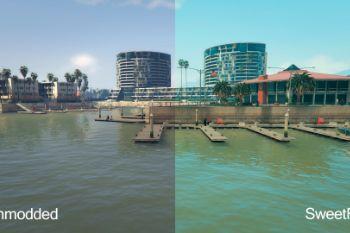





 5mods on Discord
5mods on Discord
Thanks man,
II. Installation
1. Copy the contents of the "Realism - Sweet FX Files" folder to your GTA 5 folder.
2. Start your game
3. Press Scroll Lock to enable
I did it exactly what you said. I clicked Scroll Lock....nothing happens
Hello?
I get two pretty long error messages on the screen which ends with something that makes sense after each one saying after the first one:
-Undecleared Identifier, 'Reshade_Start_Enabled'
Second one:
-Syntax error: unexpected ' ; ' expected '{'
WTF DOES IT MEAN THO!?
@xBrisLicKx its activated by default. Pressing Scroll lock would disable it
I have a GTX 970 can I run this graphics mod, and still maintain 60 fps?
my game doesnt even start why ?
will this run on GTA 5 reloaded version
WORKS GREAT,,i have a question? how to save the SweetFX_settings? i opened and edited it using notepad, but itwont save..:(
@xgerard07 Is it updated to play on the latest patch?
crash
if you tell me how can i remove it i give you 5 stars
Delete the files you added, simple as that xD
This mod does not work, unfortunately. GTA won't even start up. Don't bother downloading, folks.
Been using this preset for a few months and it still look great
7up its reshade a popular shader for al of he games basically its not any virus
Gooooooooooo9oood
Help please i removed this mod. but the writing on the top is still there. How do i remove it?
this mod literally just puts a filter on your game. nothing much
@Quiverted That's basically all graphics mods.