Sharp Custom Reshade Mod 1.2 1.2
4.102
14
4.102
14
Let's bring more sharpness into the game
Changelog:
Update 1.2
Customized:
[AdaptiveSharpen.fx]
[Clarity.fx]
[Colourfulness.fx]
[PD80_04_Color_Temperature.fx]
[PD80_05_Sharpening.fx]
[qUINT_mxao.fx]
[qUINT_sharp.fx]
[RadiantGI.fx]
Deleted:
[BloomingHDR.fx]
[Depth_Cues.fx]
[Levels.fx]
[NVE_Bloom.fx]
[qUINT_rtgi.fx]
New added:
[AdaptiveTonemapper.fx]
[Curves.fx]
[HighPassSharpen.fx]
[HoleFiller.fx]
[LumaSharpen.fx]
[PD80_03_Filmic_Adaptation.fx]
[PD80_04_Color_Balance.fx]
Introduction:
Custom.ini to mainfolder "Grand Theft Auto V"
To be able to use all filters, most of the effects for Reshade would have to be installed.
Reshade Download link: https://reshade.me/
Changelog:
Update 1.2
Customized:
[AdaptiveSharpen.fx]
[Clarity.fx]
[Colourfulness.fx]
[PD80_04_Color_Temperature.fx]
[PD80_05_Sharpening.fx]
[qUINT_mxao.fx]
[qUINT_sharp.fx]
[RadiantGI.fx]
Deleted:
[BloomingHDR.fx]
[Depth_Cues.fx]
[Levels.fx]
[NVE_Bloom.fx]
[qUINT_rtgi.fx]
New added:
[AdaptiveTonemapper.fx]
[Curves.fx]
[HighPassSharpen.fx]
[HoleFiller.fx]
[LumaSharpen.fx]
[PD80_03_Filmic_Adaptation.fx]
[PD80_04_Color_Balance.fx]
Introduction:
Custom.ini to mainfolder "Grand Theft Auto V"
To be able to use all filters, most of the effects for Reshade would have to be installed.
Reshade Download link: https://reshade.me/
Primul incarcat: 21 Iunie 2023
Ultimul incarcat: 08 Aprilie 2024
Last Downloaded: in urma cu 1 zi
6 Comentarii
More mods by Don:
Let's bring more sharpness into the game
Changelog:
Update 1.2
Customized:
[AdaptiveSharpen.fx]
[Clarity.fx]
[Colourfulness.fx]
[PD80_04_Color_Temperature.fx]
[PD80_05_Sharpening.fx]
[qUINT_mxao.fx]
[qUINT_sharp.fx]
[RadiantGI.fx]
Deleted:
[BloomingHDR.fx]
[Depth_Cues.fx]
[Levels.fx]
[NVE_Bloom.fx]
[qUINT_rtgi.fx]
New added:
[AdaptiveTonemapper.fx]
[Curves.fx]
[HighPassSharpen.fx]
[HoleFiller.fx]
[LumaSharpen.fx]
[PD80_03_Filmic_Adaptation.fx]
[PD80_04_Color_Balance.fx]
Introduction:
Custom.ini to mainfolder "Grand Theft Auto V"
To be able to use all filters, most of the effects for Reshade would have to be installed.
Reshade Download link: https://reshade.me/
Changelog:
Update 1.2
Customized:
[AdaptiveSharpen.fx]
[Clarity.fx]
[Colourfulness.fx]
[PD80_04_Color_Temperature.fx]
[PD80_05_Sharpening.fx]
[qUINT_mxao.fx]
[qUINT_sharp.fx]
[RadiantGI.fx]
Deleted:
[BloomingHDR.fx]
[Depth_Cues.fx]
[Levels.fx]
[NVE_Bloom.fx]
[qUINT_rtgi.fx]
New added:
[AdaptiveTonemapper.fx]
[Curves.fx]
[HighPassSharpen.fx]
[HoleFiller.fx]
[LumaSharpen.fx]
[PD80_03_Filmic_Adaptation.fx]
[PD80_04_Color_Balance.fx]
Introduction:
Custom.ini to mainfolder "Grand Theft Auto V"
To be able to use all filters, most of the effects for Reshade would have to be installed.
Reshade Download link: https://reshade.me/
Primul incarcat: 21 Iunie 2023
Ultimul incarcat: 08 Aprilie 2024
Last Downloaded: in urma cu 1 zi
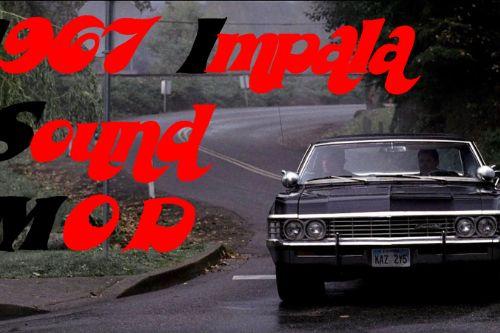
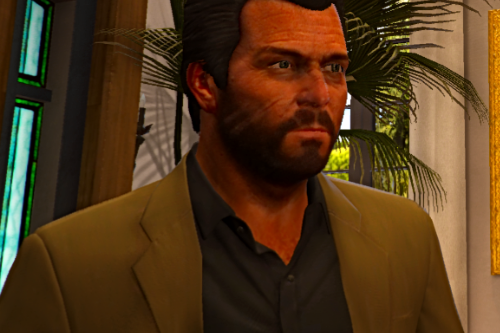
![V8 Truck Update 2.1 [Add-On / FiveM] V8 Truck Update 2.1 [Add-On / FiveM]](https://img.gta5-mods.com/q75-w500-h333-cfill/images/v8-truck/98ef3f-2.JPG)

![1980 Ford Bronco [Heavy V8] [Add-on] [Sound] 1980 Ford Bronco [Heavy V8] [Add-on] [Sound]](https://img.youtube.com/vi/VQ9x4a5hS80/mqdefault.jpg)





 5mods on Discord
5mods on Discord
Reminds me of Need for Speed Rivals! Looks great at night
Hi there, what mods are you using in the screenshots ? I want to try to get the same hahaha
@Flomitch Hey :), possibly I have a different setting in the brightness. For me, the settings in Gta are also completely on high settings. But I'll do something again on the filter so that everyone also has the iudentische effect
@HunchoChristian haha thanks :D
@DomenicPicture Please add a changelog and a version number when updating, please.
@DgtlBrandxn Ok