3 files liked
32 comments
3 videos
5 uploads
4 followers
13.610 downloads
![AddonPeds [Traducido al Español + F9 activation] AddonPeds [Traducido al Español + F9 activation]](https://img.gta5-mods.com/q75-w500-h333-cfill/images/addonpeds-traducido-al-espanol-f9-activation-torrente_gta/f0db58-addons.png)

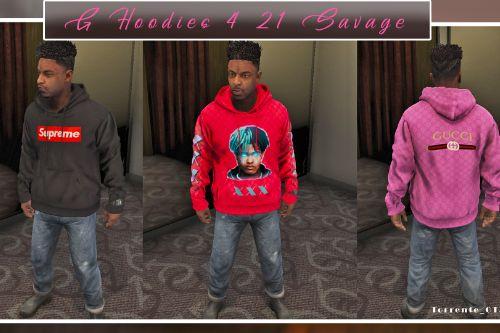
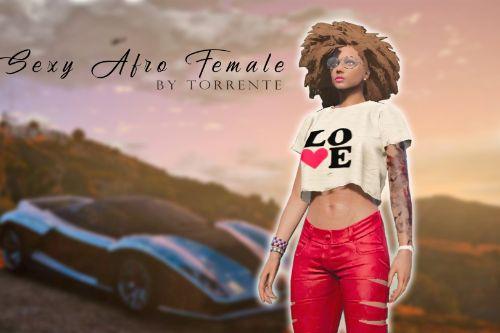
![Spawner V [Traducido al Español] Spawner V [Traducido al Español]](https://img.gta5-mods.com/q75-w500-h333-cfill/images/spawner-v-traducido-al-espanol/d9763e-eb27bf-spawnerV logo_sma222.jpg)
 5mods on Discord
5mods on Discord
Thank you, I aprreciate it!
wow, amazing work! you uploaded the new update yet?
I dont know how do it, only I do basic modifications sorry
@JVDM yep no problem, give me credtis if you can :D
@legendario9991 tampoco tanto es cuestión de saber inglés y acostumbrarse, yo te recomiendo saber inglés en la vida en general es muy importante.
@legendario9991 creo que hay existe uno, pero lo miraré a ver si puedo hacerlo, si tengo el code source!
@syphonfilterarg si no tengo el código source no puedo traducirlo, y me encantaría pero últimamente no tengo tiempo apenas, miraré el código si tiene pero no prometo nada :D
I love you bro, one of my fav characters of Resident Evil, I'm so glad for it :)
For all those initiated or who do not know how to install mods, I will do you a favor but you should not do it, do not ask more about how it is installed, here I give you step by step how to do it:
1. You must have patient for read all the files, don't ask more.
2. OPEN IV (program to load the mods)
3. Open "OPEN IV" and go to the tab where it says: Tools, and go "Asi manager" Install all the files (3)
4. Ok, the next step will be to download 3 mods before installing mine
- The first one: - Custom Peds [Uirty] -> https://es.gta5-mods.com/scripts/custom-girlfriend-single-player
- The second one: MP Femaleb Big Afro [thaiarrea] -> https://es.gta5-mods.com/player/mp-femaleb-big-afro4
- The third one: Eyes Retexture Mod 1.1 [MUAR] -> https://es.gta5-mods.com/player/eyes-retexture-mod-muar
5. You will have to install all these mods, patiently and read each Readme of each mod for its correct installation, these mods will be installed with the OPEN IV, "ALWAYS!" in the folder 'mods' never replace original files. So search the file and presh in the "red mark" copy to the mod folder.
6. Unzip my file, you need to copy my file Female Afro 1.skin into this: Your game directory (Rockstar Games/Grand Thef Auto V / scripts / CustomPeds / Skin / Female
7. Okay, Files have been installed, so go to into the game, and presh the default key of 'custom peds' what is 'o', okay, you will see a menu, go to the last option down, and presh load ped or load skin, i don't know because I have it in spanish version, excuse me
8. Search and load my custom, it's Afro female 1
9. You will have my custom ped correctly
10. If you did all my steps and you have problems, tell me guys, I use version 1.0.1604.1 of the game.
@TimeTravel867 I have left the instructions above, I hope it serves you