7 files liked
15 comments
0 videos
4 uploads
1 follower
6.031 downloads



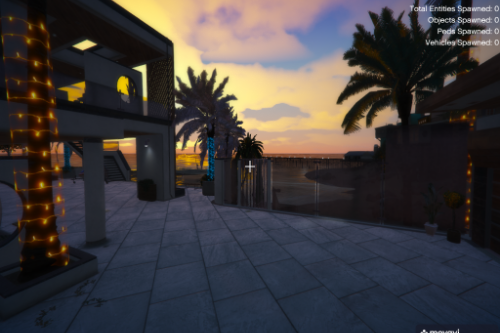
 5mods on Discord
5mods on Discord
@sgdsgsdds no tienes que ofender pequeño niño, puedes avisar que no funciona sin problema y yo reviso que esta sucediendo :)
@Saifan Hussain I'm not sure, if you have the skills I recommend you download the updated version.
Very Nice mod :D
@CreepertslURSWorks
Hello! You really shouldn't have this loss, it's not normal, maybe it's due to another mod since mine doesn't add volumetric light, but if you have a problem with this, I advise you to go to the following file:
C:\Users\User\Documents\Rockstar Games\GTA V\Settings.xml
and modify this line:
<Lighting_FogVolumes value="true" />
where it says ''true'' you must override it to ''false''
@Biggdogg Thank you very much for the details, I do not forget them, I will soon establish everything recommended.
@Holodamndamn Helloo!! Someone else had this problem, I hope I can fix it in another version that I will release this week, for now try setting the Post FX option to high or normal, not very high or ultra, this should disable the blur while I fix the problem, I think it must be to some version of gta, (post fx, it is in the graphic configuration of the game)
@Fabito48hd Thanks youuuuu :D
@Thighmangler Thank you :D I hope to improve the .oiv files in future updates
@Thighmangler Thanks for the advice, I'm new to creating mods, and I've tried and seen programs on the internet to create .oiv and none of them have worked correctly. It will stay this way until you learn how to create .oiv packages sorry.
@Fabito48hd 13fps? I know that the graphic modification lowers the fps a bit, but not that much, I went down from 60 fps to 45, I want to emphasize that my graphics is of an old generation, the photos the fps are low because I took them in 4k and in the end I have to lower the quality hahahaha.