17 files liked
256 comments
8 videos
10 uploads
44 followers
119.400 downloads
Most Popular File

- Script Hook
- Developers
- Lua
4.71
65.313
319
ForUsers_JM36-v20230826.0-Stable
By JayMontana36
Ultimele fisiere
Vezi toate
- Script Hook
- Developers
- Lua
4.71
65.313
319
ForUsers_JM36-v20230826.0-Stable
By JayMontana36
![Unpaused: Game Pause Control [.Lua] Unpaused: Game Pause Control [.Lua]](https://img.gta5-mods.com/q75-w500-h333-cfill/images/pause-menu-no-game-pause-control-lua/fd1940-PauseMenuGamePauseControl.jpg)
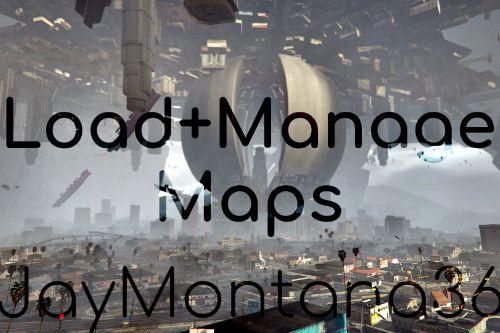
![CarHud and HeliHUD Modified [.LUA] CarHud and HeliHUD Modified [.LUA]](https://img.gta5-mods.com/q75-w500-h333-cfill/images/singleplayer-carhud-and-helihud-modified-and-better-looking-fivem-port/c66c9d-f9e65312d18718ff9537cd04fa084e4094183701.PNG)

![Smooth Traditional Cruise Control [.Lua] Smooth Traditional Cruise Control [.Lua]](https://img.gta5-mods.com/q75-w500-h333-cfill/images/traditional-cruise-control-lua/fbb8ca-2022-05-20_15-51-06.mkv_snapshot_01.32.639.jpg)
![Speed Limit Cruise Control [.Lua] Speed Limit Cruise Control [.Lua]](https://img.gta5-mods.com/q75-w500-h333-cfill/images/speed-limit-cruise-control-lua/b958d5-2022-05-20_15-51-06.mkv_snapshot_01.32.639.jpg)
![Mini Big Map Control Toggle [.Lua] Mini Big Map Control Toggle [.Lua]](https://img.gta5-mods.com/q75-w500-h333-cfill/images/mini-big-map-control-toggle-lua/76e22c-2022-05-19_11-42-12.mkv_snapshot_00.04.225.jpg)
 5mods on Discord
5mods on Discord
@Ballsy @jeandro_27 it should work with all game versions as long as you have the right version of ScriptHookV installed and the files are all in the correct place.
@winisiki Doesn't work in what way? It's still currently functional if installed correctly with the up to date ScriptHookV.
@SnakeSlippers That script is internally hard coded to look for the "addins" folder which doesn't exist here, so you'll need to modify that script to not do that (make it look elsewhere like maybe "Modules" or another subdirectory or so.
@FryTHF Yeah MLAM currently only handles props/objects, no peds or vehicles. It was planned to eventually support these two in a very different/special way, but I never got around to doing/finishing it as I lost motivation and it is also very time consuming. By different/special, I meant as in vehicles would be persistent whereas if a "map" comes with a vehicle and you take that vehicle and drive it away somewhere, that vehicle will no longer spawn with the map unless you bring it back; it will instead spawn wherever you drove it to and left it; peds would be similar where if one dies then they'll just be gone, if they run away then they'll just be gone, etc. but it's very difficult to get the animations and tasks and so on for the peds because of how Menyoo decided to make the files so that was one major reason for not doing peds (currently the peds simply walk around every so often instead of doing whatever animation/task they are supposed to). I have not worked on anything relating to this in quite some time now.
@SnakeVenom33939 No problem!
@Xire The file extension being ".lua" or ".luac" actually doesn't matter, it will load both, no renaming required. The difference between ".lua" vs ".luac" is that one generally is text while the other generally is binary, much like ".cs" vs ".dll" is.
@SnakeVenom33939 It's been fixed in the release of version 3; from the moment I saw your comment, I almost pretty instantly knew how to fix it, it took me about 5 or so minutes to do so including launching and testing lol.
@feedthecreature Are you 100% certain/positive that ScriptHookV is actually being loaded when you're loading RPH? Do other SHV ASI mods work? We can only go from there, maybe you have the directory structure wrong (it should be GTA then scripts then ScriptsDir-Lua then Modules). If you still can't get it, let me know; it might be easier/quicker to talk to me on Discord for help.
@pinetree They still do not support Lua many years later and have made no effort to so I cannot, only singleplayer and FiveM.
@Nick1983 Open up the Lua file with any text editor (Notepad should do just fine), and find the line by the top of the HUD section under the config section to change it.