0 files liked
7 comments
0 videos
2 uploads
6 followers
104.648 downloads
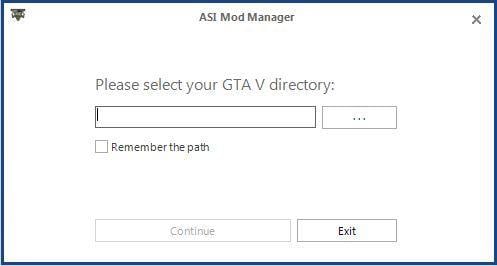
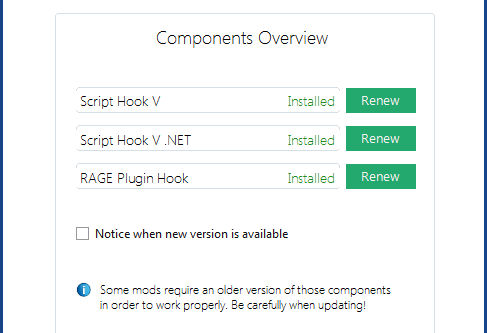
 5mods on Discord
5mods on Discord
@krashadam The mod manager basically just moves files from place A to B and vice versa. If the mod's don't work, you selected the wrong files in the add menu.
@krashadam You can only install mod's with it. But you can download ScriptHookV.NET in the Setup or add it manually.
@Uknown12328 so what is your problem? Start adding modifications by choosing the .asi, .cs, .vbs or .dll files.
@Uknown12328 Did you checked the "auto-import already installed mods" checkbox on the startup? If yes, there is now a profile called "Default", which contains all of your currently installed mods. They automatically get disabled after the import, so just enable them one by one. (Click on the checkbox next to the mod name)
// Release 16.11.2015 Version 1.1.5
· added .vb compatibility
· performance improvements
@gabrielknight11 Just remove the .exe, .config and the profiles and mod folder.
// Release 11.11.2015 Version 1.1