174.967
1.154
174.967
1.154
Please donate to support me in development of this mod, click on the PayPal button on my profile to do so.
GitHub:
https://github.com/BenjaminFaal/TwoPlayerMod
Contributors:
LetsPlayOrDy - Improving camera and other nice additions
Description:
Spawns up to 3 extra players which can be controlled with any configured and assigned USB Gamepad.
When using a Xbox controller you don't have to do the configuration part. You just have to assign it to the player you want.
Keys:
The by default F11 key opens/closes the menu. Before playing you have to configure atleast one USB gamepad.
Change camera view (default V): will toggle the GTA:SA camera
Installation:
Copy the all files from the zip folder to the 'scripts' folder in your GTA V installation folder.
Make sure you use .NET ScriptHook 2.9.5 or newer
https://github.com/crosire/scripthookvdotnet/releases
Also make sure you have NativeUI 1.7 or newer installed.
https://github.com/Guad/NativeUI/releases
Changelog:
2.2: Updated to newest versions of ScriptHookVDotNet, SharpDX and NativeUI
2.1: Support for melee weapons, support for multiple players, bug fixes.
2.0: Added correct walking for player 1 in custom camera, added minimap lock, improved stealing vehicles
1.9: Added running, added shooting while driving, ability to cancel controller configuration, ability to jump out of moving vehicles
1.8: Better walking (only working in custom camera currently), bug fix for Dpad detection and much more combat improvements.
1.7: Fixed start crash, added support for throwing projectile weapons like grenades, added GTA: SA style camera and much more improvements!
1.6: Bugfix for Dpad recognition, added combat system, add custom camera zoom level and much more!
1.5: Fixed unrecognized DPADS, fixed walking circles, started player 2 combat system(you currently have only weapons but cannot use them yet) , and much more!
1.4: Fixed DirectInput, Walking, Driving, Added Custom Camera and Character selection
1.3: Fixed Xbox controller and walking
1.2: Added Xbox (XInput) controller support
1.1: Reworked controller configuration, way better
1.0: First version please report any bugs
Frequently Asked Questions:
XInput (Xbox) controller controls both characters why does this happen?
To configure your Xbox Controller to Player 2:
-Download this: http://www.x360ce.com/Files/x360ce_x64.zip
-Launch the software
-Then your controller will be recognized as controller 1 (At this point you are in the "General" menu)
-Then go to the "Advanced" menu
-In Advanced there is the "Device" configuration
-Change "One" to "Two" in the Pass Through ID selection
-THEN deplug your controller and replug it
And your controller should be set in player 2!
GitHub:
https://github.com/BenjaminFaal/TwoPlayerMod
Contributors:
LetsPlayOrDy - Improving camera and other nice additions
Description:
Spawns up to 3 extra players which can be controlled with any configured and assigned USB Gamepad.
When using a Xbox controller you don't have to do the configuration part. You just have to assign it to the player you want.
Keys:
The by default F11 key opens/closes the menu. Before playing you have to configure atleast one USB gamepad.
Change camera view (default V): will toggle the GTA:SA camera
Installation:
Copy the all files from the zip folder to the 'scripts' folder in your GTA V installation folder.
Make sure you use .NET ScriptHook 2.9.5 or newer
https://github.com/crosire/scripthookvdotnet/releases
Also make sure you have NativeUI 1.7 or newer installed.
https://github.com/Guad/NativeUI/releases
Changelog:
2.2: Updated to newest versions of ScriptHookVDotNet, SharpDX and NativeUI
2.1: Support for melee weapons, support for multiple players, bug fixes.
2.0: Added correct walking for player 1 in custom camera, added minimap lock, improved stealing vehicles
1.9: Added running, added shooting while driving, ability to cancel controller configuration, ability to jump out of moving vehicles
1.8: Better walking (only working in custom camera currently), bug fix for Dpad detection and much more combat improvements.
1.7: Fixed start crash, added support for throwing projectile weapons like grenades, added GTA: SA style camera and much more improvements!
1.6: Bugfix for Dpad recognition, added combat system, add custom camera zoom level and much more!
1.5: Fixed unrecognized DPADS, fixed walking circles, started player 2 combat system(you currently have only weapons but cannot use them yet) , and much more!
1.4: Fixed DirectInput, Walking, Driving, Added Custom Camera and Character selection
1.3: Fixed Xbox controller and walking
1.2: Added Xbox (XInput) controller support
1.1: Reworked controller configuration, way better
1.0: First version please report any bugs
Frequently Asked Questions:
XInput (Xbox) controller controls both characters why does this happen?
To configure your Xbox Controller to Player 2:
-Download this: http://www.x360ce.com/Files/x360ce_x64.zip
-Launch the software
-Then your controller will be recognized as controller 1 (At this point you are in the "General" menu)
-Then go to the "Advanced" menu
-In Advanced there is the "Device" configuration
-Change "One" to "Two" in the Pass Through ID selection
-THEN deplug your controller and replug it
And your controller should be set in player 2!
Primul incarcat: 18 Februarie 2016
Ultimul incarcat: 04 Aprilie 2017
Last Downloaded: 10 seconds ago
1.793 Comentarii
Please donate to support me in development of this mod, click on the PayPal button on my profile to do so.
GitHub:
https://github.com/BenjaminFaal/TwoPlayerMod
Contributors:
LetsPlayOrDy - Improving camera and other nice additions
Description:
Spawns up to 3 extra players which can be controlled with any configured and assigned USB Gamepad.
When using a Xbox controller you don't have to do the configuration part. You just have to assign it to the player you want.
Keys:
The by default F11 key opens/closes the menu. Before playing you have to configure atleast one USB gamepad.
Change camera view (default V): will toggle the GTA:SA camera
Installation:
Copy the all files from the zip folder to the 'scripts' folder in your GTA V installation folder.
Make sure you use .NET ScriptHook 2.9.5 or newer
https://github.com/crosire/scripthookvdotnet/releases
Also make sure you have NativeUI 1.7 or newer installed.
https://github.com/Guad/NativeUI/releases
Changelog:
2.2: Updated to newest versions of ScriptHookVDotNet, SharpDX and NativeUI
2.1: Support for melee weapons, support for multiple players, bug fixes.
2.0: Added correct walking for player 1 in custom camera, added minimap lock, improved stealing vehicles
1.9: Added running, added shooting while driving, ability to cancel controller configuration, ability to jump out of moving vehicles
1.8: Better walking (only working in custom camera currently), bug fix for Dpad detection and much more combat improvements.
1.7: Fixed start crash, added support for throwing projectile weapons like grenades, added GTA: SA style camera and much more improvements!
1.6: Bugfix for Dpad recognition, added combat system, add custom camera zoom level and much more!
1.5: Fixed unrecognized DPADS, fixed walking circles, started player 2 combat system(you currently have only weapons but cannot use them yet) , and much more!
1.4: Fixed DirectInput, Walking, Driving, Added Custom Camera and Character selection
1.3: Fixed Xbox controller and walking
1.2: Added Xbox (XInput) controller support
1.1: Reworked controller configuration, way better
1.0: First version please report any bugs
Frequently Asked Questions:
XInput (Xbox) controller controls both characters why does this happen?
To configure your Xbox Controller to Player 2:
-Download this: http://www.x360ce.com/Files/x360ce_x64.zip
-Launch the software
-Then your controller will be recognized as controller 1 (At this point you are in the "General" menu)
-Then go to the "Advanced" menu
-In Advanced there is the "Device" configuration
-Change "One" to "Two" in the Pass Through ID selection
-THEN deplug your controller and replug it
And your controller should be set in player 2!
GitHub:
https://github.com/BenjaminFaal/TwoPlayerMod
Contributors:
LetsPlayOrDy - Improving camera and other nice additions
Description:
Spawns up to 3 extra players which can be controlled with any configured and assigned USB Gamepad.
When using a Xbox controller you don't have to do the configuration part. You just have to assign it to the player you want.
Keys:
The by default F11 key opens/closes the menu. Before playing you have to configure atleast one USB gamepad.
Change camera view (default V): will toggle the GTA:SA camera
Installation:
Copy the all files from the zip folder to the 'scripts' folder in your GTA V installation folder.
Make sure you use .NET ScriptHook 2.9.5 or newer
https://github.com/crosire/scripthookvdotnet/releases
Also make sure you have NativeUI 1.7 or newer installed.
https://github.com/Guad/NativeUI/releases
Changelog:
2.2: Updated to newest versions of ScriptHookVDotNet, SharpDX and NativeUI
2.1: Support for melee weapons, support for multiple players, bug fixes.
2.0: Added correct walking for player 1 in custom camera, added minimap lock, improved stealing vehicles
1.9: Added running, added shooting while driving, ability to cancel controller configuration, ability to jump out of moving vehicles
1.8: Better walking (only working in custom camera currently), bug fix for Dpad detection and much more combat improvements.
1.7: Fixed start crash, added support for throwing projectile weapons like grenades, added GTA: SA style camera and much more improvements!
1.6: Bugfix for Dpad recognition, added combat system, add custom camera zoom level and much more!
1.5: Fixed unrecognized DPADS, fixed walking circles, started player 2 combat system(you currently have only weapons but cannot use them yet) , and much more!
1.4: Fixed DirectInput, Walking, Driving, Added Custom Camera and Character selection
1.3: Fixed Xbox controller and walking
1.2: Added Xbox (XInput) controller support
1.1: Reworked controller configuration, way better
1.0: First version please report any bugs
Frequently Asked Questions:
XInput (Xbox) controller controls both characters why does this happen?
To configure your Xbox Controller to Player 2:
-Download this: http://www.x360ce.com/Files/x360ce_x64.zip
-Launch the software
-Then your controller will be recognized as controller 1 (At this point you are in the "General" menu)
-Then go to the "Advanced" menu
-In Advanced there is the "Device" configuration
-Change "One" to "Two" in the Pass Through ID selection
-THEN deplug your controller and replug it
And your controller should be set in player 2!
Primul incarcat: 18 Februarie 2016
Ultimul incarcat: 04 Aprilie 2017
Last Downloaded: 10 seconds ago
![EnginePowerMultiplier [.NET] EnginePowerMultiplier [.NET]](https://img.gta5-mods.com/q75-w500-h333-cfill/images/enginepowermultiplier/99f983-2015-07-11_00001.jpg)
![RapidFire [.NET] RapidFire [.NET]](https://img.gta5-mods.com/q75-w500-h333-cfill/images/rapidfire/d18b35-Naamloos.jpg)
![HeavyCar [.NET] HeavyCar [.NET]](https://img.gta5-mods.com/q75-w500-h333-cfill/images/heavycar-net/da8f25-2015-07-08_00005.jpg)
















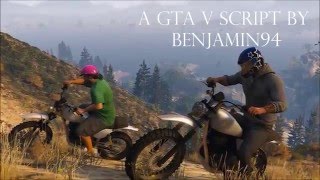








 5mods on Discord
5mods on Discord
Guys please use this mod now: https://www.gta5-mods.com/scripts/twoplayermod-net-beta
Hi, What graphics mod were you using IT LOOKS SO BEAUTIFUL!
can you please make this compatible with keyboard and mouse
work in xbox 360?
Can the 2nd player use phone even as a just accessory? Like it doesn't need to be functional that can have snapmatic or calling feature. I just need it as a prop that the 2nd player can hold in hand.
it s not wokring for me not seeing any controller
System.MissingMethodException: Method not found: 'System.Drawing.Point GTA.UI.WorldToScreen(GTA.Math.Vector3)'.
at Benjamin94.PlayerPed.UpdateCombat(Func`1 firstButton, Func`1 secondButton)
at Benjamin94.PlayerPed.UpdateFoot()
at Benjamin94.PlayerPed.Tick()
at System.Collections.Generic.List`1.ForEach(Action`1 action)
at TwoPlayerMod.TwoPlayerMod_Tick(Object sender, EventArgs e)
at SHVDN.Script.MainLoop()
[21:45:30] [ERROR] The exception was thrown while executing the script TwoPlayerMod.
[21:45:30] [WARNING] Aborted script TwoPlayerMod.
update
crashing on start :(
same problem sander20
@ItzFranklin Man, I was really hoping I could use the mouse and let my girl use the controller so I and her can both play. If he adds that then I'll download this mod
split screen?
wow great mod, this work with last patch? (tuners dlc release?)
can anyone fix this?
Hello it's possible update 2021?
please add split screen
Keeps giving me error
Just crashing while in loading screen
Can someone please update this mod <3
when you try to change any section, the mod menu crashes and you have to start the last save over a new one
@Icaro123 yes