Independence Day Movie Mod - Alien Invasion and Aerial Battle 1.1
1.275
45
1.275
45
This is a mod based on the 1996 movie Independence Day, where an alien spaceship appears to the south of Los Santos, hovers over the city, then blows it up.
You have to outrun the explosion and head to the military base while being pursused by smaller alien fighter craft.
Once at the base, take off a fighter jet at the end of the runway and fly towards the city destroyer. You'll be joined by another 30 fighter jets and will take on another 30 alien fighters in an aerial battle.
They'll start with shields for the first minute or so, after that you'll be able to start destroying them. The destroyer will start moving towards the center of the base.
Once it's over the centre of the base, you'll have to use your ID4 movie knowledge to take it out before their primary weapon destroys the base.
This is detailed in subtitle prompts during the mod as well.
REQUIREMENTS:
OpenIV
ScripthookV
ScripthookDotNet
heapadjuster
PackfileLimitAdjuster
INSTALLATION INSTRUCTIONS:
1. First, make sure you've updated your game version to the latest version. I am running GTAV 1.0.3411.0.
2. Download and install ScripthookV from here: http://www.dev-c.com/gtav/scripthookv/
The version I used was 1.0.3411.0, a more up-to-date version might still work fine though.
You'll need to unzip the zip file and put the dinput8.dll and ScriptHookV.dll files into the root of your GTAV game directory.
3. Download and install the latest nightly release of ScripthookDotNet from here: https://github.com/scripthookvdotnet/scripthookvdotnet-nightly/releases
The version I used was v3.7.0-nightly.17, a more up-to-date version might still work fine though.
You'll need to unzip the zip file and put all the files with "ScriptHookVDotNet" in their name into the root of your GTAV game directory.
4. Install the heapadjuster mod from here: https://www.gta5-mods.com/tools/heapadjuster
The version I used was 1.0
You'll need to unzip the zip file and put the HeapAdjuster.asi and HeapAdjuster.ini files into the root of your GTAV game directory.
5. Install the PackfileLimitAdjuster mod from here: https://www.gta5-mods.com/tools/packfile-limit-adjuster
The version I used was 1.2
You'll need to unzip the zip file and put the packfilelimitadjuster.asi and packfilelimitadjuster.ini files into the root of your GTAV game directory.
(For better reliability, open the packfilelimitadjuster.ini file and change the packfile list size variable value to 13000)
6. Download OpenIV from here: https://openiv.com/
The version I used was 4.1
7. Run OpenIV and configure it to use the location of your GTAV game directory. Then in OpenIV go to Tools > ASI Manager, and install the 3x plugins: the ASI loader plugin, the OpenIV.ASI plugin (with the Create Mod Folder set to YES), and the openCamera plugin.
8. In OpenIV go to Tools > Package Installer and then select the IndepedenceDay.OIV file. MAKE SURE THAT YOU INSTALL INTO THE MODS FOLDER AND NOT YOUR NORMAL FOLDER, UNLESS YOU WANT TO REDOWNLOAD THE GAME!
THE OTHER ALTERNATIVE IS TO TAKE A FULL BACKUP OF YOUR GAME FILES AND RESTORE THEM WHEN YOU'RE FINISHED WITH THIS MOD
9. Start the game, and to activate the mod, press Ctrl and D at the same time. If the mod crashes, reload your game and try again.
10. To uninstall, just delete the Mods and Scripts folders in your GTAV directory, and remove the other required files you installed in the steps above.
Have fun!
- Zenmaster (2025)
Changelog:
v1.1: Added extra exception handling for greater reliability. Added step to readme file and instructions to update the game version.
You have to outrun the explosion and head to the military base while being pursused by smaller alien fighter craft.
Once at the base, take off a fighter jet at the end of the runway and fly towards the city destroyer. You'll be joined by another 30 fighter jets and will take on another 30 alien fighters in an aerial battle.
They'll start with shields for the first minute or so, after that you'll be able to start destroying them. The destroyer will start moving towards the center of the base.
Once it's over the centre of the base, you'll have to use your ID4 movie knowledge to take it out before their primary weapon destroys the base.
This is detailed in subtitle prompts during the mod as well.
REQUIREMENTS:
OpenIV
ScripthookV
ScripthookDotNet
heapadjuster
PackfileLimitAdjuster
INSTALLATION INSTRUCTIONS:
1. First, make sure you've updated your game version to the latest version. I am running GTAV 1.0.3411.0.
2. Download and install ScripthookV from here: http://www.dev-c.com/gtav/scripthookv/
The version I used was 1.0.3411.0, a more up-to-date version might still work fine though.
You'll need to unzip the zip file and put the dinput8.dll and ScriptHookV.dll files into the root of your GTAV game directory.
3. Download and install the latest nightly release of ScripthookDotNet from here: https://github.com/scripthookvdotnet/scripthookvdotnet-nightly/releases
The version I used was v3.7.0-nightly.17, a more up-to-date version might still work fine though.
You'll need to unzip the zip file and put all the files with "ScriptHookVDotNet" in their name into the root of your GTAV game directory.
4. Install the heapadjuster mod from here: https://www.gta5-mods.com/tools/heapadjuster
The version I used was 1.0
You'll need to unzip the zip file and put the HeapAdjuster.asi and HeapAdjuster.ini files into the root of your GTAV game directory.
5. Install the PackfileLimitAdjuster mod from here: https://www.gta5-mods.com/tools/packfile-limit-adjuster
The version I used was 1.2
You'll need to unzip the zip file and put the packfilelimitadjuster.asi and packfilelimitadjuster.ini files into the root of your GTAV game directory.
(For better reliability, open the packfilelimitadjuster.ini file and change the packfile list size variable value to 13000)
6. Download OpenIV from here: https://openiv.com/
The version I used was 4.1
7. Run OpenIV and configure it to use the location of your GTAV game directory. Then in OpenIV go to Tools > ASI Manager, and install the 3x plugins: the ASI loader plugin, the OpenIV.ASI plugin (with the Create Mod Folder set to YES), and the openCamera plugin.
8. In OpenIV go to Tools > Package Installer and then select the IndepedenceDay.OIV file. MAKE SURE THAT YOU INSTALL INTO THE MODS FOLDER AND NOT YOUR NORMAL FOLDER, UNLESS YOU WANT TO REDOWNLOAD THE GAME!
THE OTHER ALTERNATIVE IS TO TAKE A FULL BACKUP OF YOUR GAME FILES AND RESTORE THEM WHEN YOU'RE FINISHED WITH THIS MOD
9. Start the game, and to activate the mod, press Ctrl and D at the same time. If the mod crashes, reload your game and try again.
10. To uninstall, just delete the Mods and Scripts folders in your GTAV directory, and remove the other required files you installed in the steps above.
Have fun!
- Zenmaster (2025)
Changelog:
v1.1: Added extra exception handling for greater reliability. Added step to readme file and instructions to update the game version.
Primul incarcat: 06 Februarie 2025
Ultimul incarcat: 07 Februarie 2025
Last Downloaded: 23 hours ago
58 Comentarii
More mods by ZenMaster:
This is a mod based on the 1996 movie Independence Day, where an alien spaceship appears to the south of Los Santos, hovers over the city, then blows it up.
You have to outrun the explosion and head to the military base while being pursused by smaller alien fighter craft.
Once at the base, take off a fighter jet at the end of the runway and fly towards the city destroyer. You'll be joined by another 30 fighter jets and will take on another 30 alien fighters in an aerial battle.
They'll start with shields for the first minute or so, after that you'll be able to start destroying them. The destroyer will start moving towards the center of the base.
Once it's over the centre of the base, you'll have to use your ID4 movie knowledge to take it out before their primary weapon destroys the base.
This is detailed in subtitle prompts during the mod as well.
REQUIREMENTS:
OpenIV
ScripthookV
ScripthookDotNet
heapadjuster
PackfileLimitAdjuster
INSTALLATION INSTRUCTIONS:
1. First, make sure you've updated your game version to the latest version. I am running GTAV 1.0.3411.0.
2. Download and install ScripthookV from here: http://www.dev-c.com/gtav/scripthookv/
The version I used was 1.0.3411.0, a more up-to-date version might still work fine though.
You'll need to unzip the zip file and put the dinput8.dll and ScriptHookV.dll files into the root of your GTAV game directory.
3. Download and install the latest nightly release of ScripthookDotNet from here: https://github.com/scripthookvdotnet/scripthookvdotnet-nightly/releases
The version I used was v3.7.0-nightly.17, a more up-to-date version might still work fine though.
You'll need to unzip the zip file and put all the files with "ScriptHookVDotNet" in their name into the root of your GTAV game directory.
4. Install the heapadjuster mod from here: https://www.gta5-mods.com/tools/heapadjuster
The version I used was 1.0
You'll need to unzip the zip file and put the HeapAdjuster.asi and HeapAdjuster.ini files into the root of your GTAV game directory.
5. Install the PackfileLimitAdjuster mod from here: https://www.gta5-mods.com/tools/packfile-limit-adjuster
The version I used was 1.2
You'll need to unzip the zip file and put the packfilelimitadjuster.asi and packfilelimitadjuster.ini files into the root of your GTAV game directory.
(For better reliability, open the packfilelimitadjuster.ini file and change the packfile list size variable value to 13000)
6. Download OpenIV from here: https://openiv.com/
The version I used was 4.1
7. Run OpenIV and configure it to use the location of your GTAV game directory. Then in OpenIV go to Tools > ASI Manager, and install the 3x plugins: the ASI loader plugin, the OpenIV.ASI plugin (with the Create Mod Folder set to YES), and the openCamera plugin.
8. In OpenIV go to Tools > Package Installer and then select the IndepedenceDay.OIV file. MAKE SURE THAT YOU INSTALL INTO THE MODS FOLDER AND NOT YOUR NORMAL FOLDER, UNLESS YOU WANT TO REDOWNLOAD THE GAME!
THE OTHER ALTERNATIVE IS TO TAKE A FULL BACKUP OF YOUR GAME FILES AND RESTORE THEM WHEN YOU'RE FINISHED WITH THIS MOD
9. Start the game, and to activate the mod, press Ctrl and D at the same time. If the mod crashes, reload your game and try again.
10. To uninstall, just delete the Mods and Scripts folders in your GTAV directory, and remove the other required files you installed in the steps above.
Have fun!
- Zenmaster (2025)
Changelog:
v1.1: Added extra exception handling for greater reliability. Added step to readme file and instructions to update the game version.
You have to outrun the explosion and head to the military base while being pursused by smaller alien fighter craft.
Once at the base, take off a fighter jet at the end of the runway and fly towards the city destroyer. You'll be joined by another 30 fighter jets and will take on another 30 alien fighters in an aerial battle.
They'll start with shields for the first minute or so, after that you'll be able to start destroying them. The destroyer will start moving towards the center of the base.
Once it's over the centre of the base, you'll have to use your ID4 movie knowledge to take it out before their primary weapon destroys the base.
This is detailed in subtitle prompts during the mod as well.
REQUIREMENTS:
OpenIV
ScripthookV
ScripthookDotNet
heapadjuster
PackfileLimitAdjuster
INSTALLATION INSTRUCTIONS:
1. First, make sure you've updated your game version to the latest version. I am running GTAV 1.0.3411.0.
2. Download and install ScripthookV from here: http://www.dev-c.com/gtav/scripthookv/
The version I used was 1.0.3411.0, a more up-to-date version might still work fine though.
You'll need to unzip the zip file and put the dinput8.dll and ScriptHookV.dll files into the root of your GTAV game directory.
3. Download and install the latest nightly release of ScripthookDotNet from here: https://github.com/scripthookvdotnet/scripthookvdotnet-nightly/releases
The version I used was v3.7.0-nightly.17, a more up-to-date version might still work fine though.
You'll need to unzip the zip file and put all the files with "ScriptHookVDotNet" in their name into the root of your GTAV game directory.
4. Install the heapadjuster mod from here: https://www.gta5-mods.com/tools/heapadjuster
The version I used was 1.0
You'll need to unzip the zip file and put the HeapAdjuster.asi and HeapAdjuster.ini files into the root of your GTAV game directory.
5. Install the PackfileLimitAdjuster mod from here: https://www.gta5-mods.com/tools/packfile-limit-adjuster
The version I used was 1.2
You'll need to unzip the zip file and put the packfilelimitadjuster.asi and packfilelimitadjuster.ini files into the root of your GTAV game directory.
(For better reliability, open the packfilelimitadjuster.ini file and change the packfile list size variable value to 13000)
6. Download OpenIV from here: https://openiv.com/
The version I used was 4.1
7. Run OpenIV and configure it to use the location of your GTAV game directory. Then in OpenIV go to Tools > ASI Manager, and install the 3x plugins: the ASI loader plugin, the OpenIV.ASI plugin (with the Create Mod Folder set to YES), and the openCamera plugin.
8. In OpenIV go to Tools > Package Installer and then select the IndepedenceDay.OIV file. MAKE SURE THAT YOU INSTALL INTO THE MODS FOLDER AND NOT YOUR NORMAL FOLDER, UNLESS YOU WANT TO REDOWNLOAD THE GAME!
THE OTHER ALTERNATIVE IS TO TAKE A FULL BACKUP OF YOUR GAME FILES AND RESTORE THEM WHEN YOU'RE FINISHED WITH THIS MOD
9. Start the game, and to activate the mod, press Ctrl and D at the same time. If the mod crashes, reload your game and try again.
10. To uninstall, just delete the Mods and Scripts folders in your GTAV directory, and remove the other required files you installed in the steps above.
Have fun!
- Zenmaster (2025)
Changelog:
v1.1: Added extra exception handling for greater reliability. Added step to readme file and instructions to update the game version.
Primul incarcat: 06 Februarie 2025
Ultimul incarcat: 07 Februarie 2025
Last Downloaded: 23 hours ago











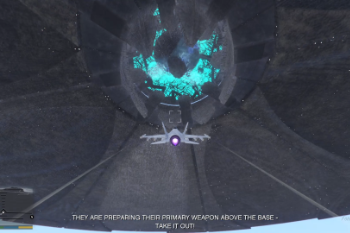



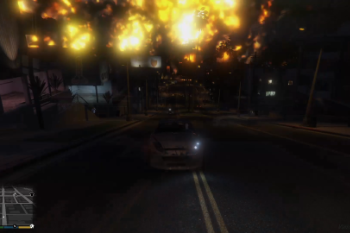





 5mods on Discord
5mods on Discord
@dareios87 I don't know how to express it. Many players can run it normally, but my game can't
@a012345 the mod doesn't start? When you press the keys combo nothing happens?
@dareios87 Yes, it still can't be started by pressing the combination key..ReloadKeyBinding=Insert I changed it to this. Do you have any social software? Can I add you as a friend? Thank you
@a012345 sure, what's your discord?
Instead of insert try ReloadKeyBinding=U
@dareios87 Try searching for these two lxy963 or 07666395. If you can find them, they are my dis
@dareios87 If you add a friend message, send a message with your name dareios87
Great idea, great work
@a012345 I've done it
@ZenMaster感谢作者更新和修复脚本。动画脚本已成功运行!!---- @dareios87 Here I would like to solemnly thank my friend dareios87! After several hours of guidance, I was able to run the script perfectly. Thanks again to my friend dareios87
@a012345 now it's your turn to help others with this script issues lol 😉
@ZenMaster I found the reason why this module prompts an error.. Installing menyoo.asi on the 1.70.3411 game caused the script to fail to run. ---- Delete it and restore it to normal in the game
hello, I installed oiv, but when you press the ctrl+D key in the game, nothing happens, I even deleted Menyoo, please help
@a012345 I'm glad you got it working, thanks for your feedback, hope you enjoy the mod!
@dareios87 Thanks very much for helping a012345, much appreciated
@DEMON999666 try updating the versions of your game and scripthook and scripthookdotnet versions with the versions I've listed in the readme.
Also try reloading the mods while in the game like this, go to the scriphookvdotnet.ini file and change ReloadKeyBinding=None to ReloadKeyBinding=Insert
Then load the game and hit insert when when you're somewhere in Los Santos, and see if it loads.
@ZenMaster Thank you very much everything works, all you had to do was install a scripthook, as you have a very cool mod, I advise everyone
@ZenMaster Can you release an update that doesn't touch the gameconfig.xml when installing the .oiv? Please, I use the LCPP mod so I need to keep it intact, by the way so it's compatible with the new update
Causes the game as soon as you start it,
bruv ive spent hours modyfing my rpf files in my mods folder i downloaded ur mod installed it with openIV in the mods folder and my game crashes ive got all the required addons how do i fix my game without deleting my mods
when i try to run it i get the error
unhandled exception in script "independenceDay.Main"!
NullReferenceException at independenceDay.Main.onTick(Object Sender, EventArgs e)
how do i fix this error