Squid Game Guard Outfit for MP Male 2.0
20.800
116
20.800
116
Model by: ZNeo Design
Converted: ZNeo / ElPinguino
Changelog:
1.0 Mask Old Version
2.0 Mask V2 / Outfit
Installation:
- Mask
[SP] By using OpenIV with switched-on Edit Mode paste all from "Mask" folder in:
mods\x64v.rpf\models\cdimages\streamedpeds_mp.rpf\mp_m_freemode_01
[FiveM] Rename the files and add "mp_m_freemode_01^" at the beginning and paste the files into the "stream" folder of your clothing script.
- Jacket
[SP] By using OpenIV with switched-on Edit Mode paste all from "Jacket" folder in:
mods\update\x64\dlcpacks\mpheist\dlc.rpf\x64\models\cdimages\mpheist_streamedpeds.rpf\mp_m_freemode_01_male_heist
[FiveM] Rename the files and add "mp_m_freemode_01_male_heist^" at the beginning and paste the files into the "stream" folder of your clothing script.
- Pants
[SP] By using OpenIV with switched-on Edit Mode paste all from "Pants" folder in:
mods\update\x64\dlcpacks\mpheist3\dlc.rpf\x64\models\cdimages\mpheist3_male.rpf\mp_m_freemode_01_mp_m_heist3
[FiveM] Rename the files and add "mp_m_freemode_01_mp_m_heist3^" at the beginning and paste the files into the "stream" folder of your clothing script.
- SubMask
[SP] By using OpenIV with switched-on Edit Mode paste all from "SubMask" folder in:
mods\update\x64\dlcpacks\mpheist\dlc.rpf\x64\models\cdimages\mpheist_streamedpeds.rpf\mp_m_freemode_01_male_heist
[FiveM] Rename the files and add "mp_m_freemode_01_male_heist^" at the beginning and paste the files into the "stream" folder of your clothing script.
Support Me:
[Discord] https://discord.gg/qHpybATUWN
Credits:
MLO on Video: https://es.gta5-mods.com/maps/restaurant-mlo-add-on-fivem
Converted: ZNeo / ElPinguino
Changelog:
1.0 Mask Old Version
2.0 Mask V2 / Outfit
Installation:
- Mask
[SP] By using OpenIV with switched-on Edit Mode paste all from "Mask" folder in:
mods\x64v.rpf\models\cdimages\streamedpeds_mp.rpf\mp_m_freemode_01
[FiveM] Rename the files and add "mp_m_freemode_01^" at the beginning and paste the files into the "stream" folder of your clothing script.
- Jacket
[SP] By using OpenIV with switched-on Edit Mode paste all from "Jacket" folder in:
mods\update\x64\dlcpacks\mpheist\dlc.rpf\x64\models\cdimages\mpheist_streamedpeds.rpf\mp_m_freemode_01_male_heist
[FiveM] Rename the files and add "mp_m_freemode_01_male_heist^" at the beginning and paste the files into the "stream" folder of your clothing script.
- Pants
[SP] By using OpenIV with switched-on Edit Mode paste all from "Pants" folder in:
mods\update\x64\dlcpacks\mpheist3\dlc.rpf\x64\models\cdimages\mpheist3_male.rpf\mp_m_freemode_01_mp_m_heist3
[FiveM] Rename the files and add "mp_m_freemode_01_mp_m_heist3^" at the beginning and paste the files into the "stream" folder of your clothing script.
- SubMask
[SP] By using OpenIV with switched-on Edit Mode paste all from "SubMask" folder in:
mods\update\x64\dlcpacks\mpheist\dlc.rpf\x64\models\cdimages\mpheist_streamedpeds.rpf\mp_m_freemode_01_male_heist
[FiveM] Rename the files and add "mp_m_freemode_01_male_heist^" at the beginning and paste the files into the "stream" folder of your clothing script.
Support Me:
[Discord] https://discord.gg/qHpybATUWN
Credits:
MLO on Video: https://es.gta5-mods.com/maps/restaurant-mlo-add-on-fivem
Primul incarcat: 25 Septembrie 2021
Ultimul incarcat: 30 Septembrie 2021
Last Downloaded: 6 hours ago
49 Comentarii
Model by: ZNeo Design
Converted: ZNeo / ElPinguino
Changelog:
1.0 Mask Old Version
2.0 Mask V2 / Outfit
Installation:
- Mask
[SP] By using OpenIV with switched-on Edit Mode paste all from "Mask" folder in:
mods\x64v.rpf\models\cdimages\streamedpeds_mp.rpf\mp_m_freemode_01
[FiveM] Rename the files and add "mp_m_freemode_01^" at the beginning and paste the files into the "stream" folder of your clothing script.
- Jacket
[SP] By using OpenIV with switched-on Edit Mode paste all from "Jacket" folder in:
mods\update\x64\dlcpacks\mpheist\dlc.rpf\x64\models\cdimages\mpheist_streamedpeds.rpf\mp_m_freemode_01_male_heist
[FiveM] Rename the files and add "mp_m_freemode_01_male_heist^" at the beginning and paste the files into the "stream" folder of your clothing script.
- Pants
[SP] By using OpenIV with switched-on Edit Mode paste all from "Pants" folder in:
mods\update\x64\dlcpacks\mpheist3\dlc.rpf\x64\models\cdimages\mpheist3_male.rpf\mp_m_freemode_01_mp_m_heist3
[FiveM] Rename the files and add "mp_m_freemode_01_mp_m_heist3^" at the beginning and paste the files into the "stream" folder of your clothing script.
- SubMask
[SP] By using OpenIV with switched-on Edit Mode paste all from "SubMask" folder in:
mods\update\x64\dlcpacks\mpheist\dlc.rpf\x64\models\cdimages\mpheist_streamedpeds.rpf\mp_m_freemode_01_male_heist
[FiveM] Rename the files and add "mp_m_freemode_01_male_heist^" at the beginning and paste the files into the "stream" folder of your clothing script.
Support Me:
[Discord] https://discord.gg/qHpybATUWN
Credits:
MLO on Video: https://es.gta5-mods.com/maps/restaurant-mlo-add-on-fivem
Converted: ZNeo / ElPinguino
Changelog:
1.0 Mask Old Version
2.0 Mask V2 / Outfit
Installation:
- Mask
[SP] By using OpenIV with switched-on Edit Mode paste all from "Mask" folder in:
mods\x64v.rpf\models\cdimages\streamedpeds_mp.rpf\mp_m_freemode_01
[FiveM] Rename the files and add "mp_m_freemode_01^" at the beginning and paste the files into the "stream" folder of your clothing script.
- Jacket
[SP] By using OpenIV with switched-on Edit Mode paste all from "Jacket" folder in:
mods\update\x64\dlcpacks\mpheist\dlc.rpf\x64\models\cdimages\mpheist_streamedpeds.rpf\mp_m_freemode_01_male_heist
[FiveM] Rename the files and add "mp_m_freemode_01_male_heist^" at the beginning and paste the files into the "stream" folder of your clothing script.
- Pants
[SP] By using OpenIV with switched-on Edit Mode paste all from "Pants" folder in:
mods\update\x64\dlcpacks\mpheist3\dlc.rpf\x64\models\cdimages\mpheist3_male.rpf\mp_m_freemode_01_mp_m_heist3
[FiveM] Rename the files and add "mp_m_freemode_01_mp_m_heist3^" at the beginning and paste the files into the "stream" folder of your clothing script.
- SubMask
[SP] By using OpenIV with switched-on Edit Mode paste all from "SubMask" folder in:
mods\update\x64\dlcpacks\mpheist\dlc.rpf\x64\models\cdimages\mpheist_streamedpeds.rpf\mp_m_freemode_01_male_heist
[FiveM] Rename the files and add "mp_m_freemode_01_male_heist^" at the beginning and paste the files into the "stream" folder of your clothing script.
Support Me:
[Discord] https://discord.gg/qHpybATUWN
Credits:
MLO on Video: https://es.gta5-mods.com/maps/restaurant-mlo-add-on-fivem
Primul incarcat: 25 Septembrie 2021
Ultimul incarcat: 30 Septembrie 2021
Last Downloaded: 6 hours ago


![Luz Clarita [Add-On Ped] Luz Clarita [Add-On Ped]](https://img.gta5-mods.com/q75-w500-h333-cfill/images/luz-clarita-add-on-ped/9621a5-Port.jpg)
![zombie ironman [Add-On Ped] zombie ironman [Add-On Ped]](https://img.gta5-mods.com/q75-w500-h333-cfill/images/zombie-ironman/569d63-1.jpg)
![Belinda [Add-On Ped] Belinda [Add-On Ped]](https://img.gta5-mods.com/q75-w500-h333-cfill/images/belinda-add-on-ped/d3c64e-port.jpg)




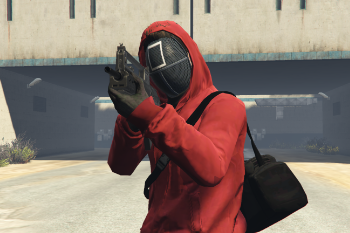



 5mods on Discord
5mods on Discord


can you release a ped with this outfit as an Add on Ped?
No problem I got it to work thank you, just go to free mode character and just change his clothes.
circle texture doesn't work, triangle and square does
I changed 04 d texture to circle as well, and still looks messy white
what do I do to make circle work?
HowTo add the submask in FiveM?? U can only put a mask on not a submask next to it
@johnathantrail It works for single player. Use Menyoo to change character.
can you release version for single player peds? M, F + T .. Use Boiler Suits.
How to spawn more than one ped like this as allies??
tops 2 :65
legs:122
mask:4 2
submask:is in accessory/tops 62
shoes:8 2
gloves:black
was that hard to add the ids dude?
@DedLine tops 2 :65
legs:122
mask:4 2
submask:is in accessory/tops 62
shoes:8 2
gloves:black
there dude since they to lazy..lol
у меня вопрос а почему у меня не получается скачать?
Can you make an addon ped version please? Would be much easier
How do I wear the squid game in the SP version?
@ElPinguino Female MP ped please?
@s a l a z a r Where i can found this one "Round6 guard and click apply.?
@ElPinguino How i can change scin? There is no any help
@GameSins Me too, I don't know hot to use
i didnt get the excat color for pant
Can I include the color correction file for this mod in my "Squid Game Uniform MOD"?
Of course I will include a link to this page in the text.
If you don't allow it please comment.
bruh, don`t work
thanks bro working like a charmmmm