Farda COE PMESP (Comandos e Operações Especiais do Estado de São Paulo) (.OIV) 1.0
3.531
15
3.531
15
-
24 Iunie 2019
PT-BR
CASO UTILIZE ESTE PACK EM ALGUM VÍDEO OU PÁGINA, POR FAVOR, PEÇO POR GENTILEZA QUE DEIXE OS CRÉDITOS, VALORIZE O TRABALHO DA GALERA! OBRIGADO E BOA DIVERSÃO!
Créditos: ManoRusso
Skin do COE (Comandos e Operações Especais) do Estado de São Paulo. Bem conhecida como sendo a maior unidade de elite de SP.
Este mod foi possível graças ao skin do usuário Notreid (https://pt.gta5-mods.com/player/g-e-o-f-argentina#description_tab)
O QUE SUBSTITUI?
s_m_y_swat_01
PARTICULARIDADES
- Texturas em boa qualidade;
- Brasão do COE no uniforme (não está maior porque a skin não permitiu, infelizmente);
- Skin muito próxima da farda real (camuflagem digital selva e brasões pegos de fotos reais);
- Instalador automático (.OIV).
BUGS
- Não há bugs.
INSTALAÇÃO
MANUAL
1° Baixe o arquivo clicando em BAIXAR ali em verde;
2° Extraia o arquivo que você baixou com WinRar, 7zip ou semelhante;
3° Abra o OpenIV (caso não possua, baixe ele aqui: https://pt.gta5-mods.com/tools/openiv);
4° Vá para o diretório mods\x64e.rpf\models\cdimages\componentpeds_s_m_y.rpf (se você não possuir uma pasta mods, crie uma);
5° Neste diretório, cole todos os arquivos da pasta "Instalação manual"";
6° Tudo pronto!
AUTOMÁTICA
1° Baixe o arquivo clicando em BAIXAR ali em verde;
2° Extraia o arquivo que você baixou com WinRar, 7zip ou semelhante;
3° Abra o OpenIV (caso não possua, baixe ele aqui: https://pt.gta5-mods.com/tools/openiv);
4° Clique na opção "Open Package Installer" (fica em baixo da palavra "Tools");
5° Vá na pasta do MOD e procure pelo arquivo "Farda COE PMESP.oiv";
6° Clique em Install (preferencialmente, instale no sua pasta MODS);
7° Tudo pronto!
TEVE ALGUM PROBLEMA OU BUG COM O MOD? DEIXE UM COMENTÁRIO PARA EU FICAR SABENDO E PODER TE AJUDAR!
Obrigado por baixar meu MOD! Não se esqueça de curtir meu MOD e clicar em "Seguir atualizações" no GTA5-MODS, curtir minha página no Facebook e se inscrever em meu canal! Lá postarei todos meus novos MODS!
EN
IF YOU USE THIS PACK IN A VIDEO OR PAGE, PLEASE, LEAVE THE CREDITS, VALUE OTHER PEOPLE'S WORK! THANKS AND HAVE FUN!
Credits: ManoRusso
COE skin (Comandos e Operações Especiais) of São Paulo State. Also known as the greatest elite unit of São Paulo.
This mod was only possible thanks to Notreid (https://pt.gta5-mods.com/player/g-e-o-f-argentina#description_tab)
WHAT IT REPLACES?
s_m_y_swat_01
FEATURES
- Good quality textures
- COE patch on the uniform (it should be bigger but the skin doesn't allow that, unfortunately);
- Very similar to the real COE uniform (digital camo jungle and patches taken from real photos);
- Automatic installer (.OIV).
BUGS
- There are no bugs;
HOW TO INSTALL
MANUAL
1° Download the file clicking on DOWNLOAD;
2° Extract the file that you downloaded with WinRar, 7zip ou equivalent;
3° Open your OpenIV (if you do not have yet, download it here: https://pt.gta5-mods.com/tools/openiv);
4° Go to directory mods\x64e.rpf\models\cdimages\componentpeds_s_m_y.rpf (sif you don't have a folder named mods, create one);
5° On this directory, paste all files from the folder "Instalação manual";
6° Done!
AUTOMATIC
1° Download the file clicking on DOWNLOAD;
2° Extract the file that you downloaded with WinRar, 7zip ou equivalent;
3° Open your OpenIV (if you do not have yet, download it here: https://pt.gta5-mods.com/tools/openiv);
4° Click in the option "Open Package Installer" (it stays below the word "Tools");
5° Go to the mod folder and search for the OIV file "Farda COE PMESP.oiv";
6° Click Install (preferably, install into MODS folder);
7° Done!
DID YOU HAVE BUG OR PROBLEM WITH THE MOD? LEAVE A COMMENT FOR ME TO KNOW AND HELP YOU!
Thanks for downloading my mod! Dont forget to like my MOD and click "Follow updates" on GTA5-MODS, like my facebook page and subscribe to my Youtube channel" I'll be posting all my new mods there!
CASO UTILIZE ESTE PACK EM ALGUM VÍDEO OU PÁGINA, POR FAVOR, PEÇO POR GENTILEZA QUE DEIXE OS CRÉDITOS, VALORIZE O TRABALHO DA GALERA! OBRIGADO E BOA DIVERSÃO!
Créditos: ManoRusso
Skin do COE (Comandos e Operações Especais) do Estado de São Paulo. Bem conhecida como sendo a maior unidade de elite de SP.
Este mod foi possível graças ao skin do usuário Notreid (https://pt.gta5-mods.com/player/g-e-o-f-argentina#description_tab)
O QUE SUBSTITUI?
s_m_y_swat_01
PARTICULARIDADES
- Texturas em boa qualidade;
- Brasão do COE no uniforme (não está maior porque a skin não permitiu, infelizmente);
- Skin muito próxima da farda real (camuflagem digital selva e brasões pegos de fotos reais);
- Instalador automático (.OIV).
BUGS
- Não há bugs.
INSTALAÇÃO
MANUAL
1° Baixe o arquivo clicando em BAIXAR ali em verde;
2° Extraia o arquivo que você baixou com WinRar, 7zip ou semelhante;
3° Abra o OpenIV (caso não possua, baixe ele aqui: https://pt.gta5-mods.com/tools/openiv);
4° Vá para o diretório mods\x64e.rpf\models\cdimages\componentpeds_s_m_y.rpf (se você não possuir uma pasta mods, crie uma);
5° Neste diretório, cole todos os arquivos da pasta "Instalação manual"";
6° Tudo pronto!
AUTOMÁTICA
1° Baixe o arquivo clicando em BAIXAR ali em verde;
2° Extraia o arquivo que você baixou com WinRar, 7zip ou semelhante;
3° Abra o OpenIV (caso não possua, baixe ele aqui: https://pt.gta5-mods.com/tools/openiv);
4° Clique na opção "Open Package Installer" (fica em baixo da palavra "Tools");
5° Vá na pasta do MOD e procure pelo arquivo "Farda COE PMESP.oiv";
6° Clique em Install (preferencialmente, instale no sua pasta MODS);
7° Tudo pronto!
TEVE ALGUM PROBLEMA OU BUG COM O MOD? DEIXE UM COMENTÁRIO PARA EU FICAR SABENDO E PODER TE AJUDAR!
Obrigado por baixar meu MOD! Não se esqueça de curtir meu MOD e clicar em "Seguir atualizações" no GTA5-MODS, curtir minha página no Facebook e se inscrever em meu canal! Lá postarei todos meus novos MODS!
EN
IF YOU USE THIS PACK IN A VIDEO OR PAGE, PLEASE, LEAVE THE CREDITS, VALUE OTHER PEOPLE'S WORK! THANKS AND HAVE FUN!
Credits: ManoRusso
COE skin (Comandos e Operações Especiais) of São Paulo State. Also known as the greatest elite unit of São Paulo.
This mod was only possible thanks to Notreid (https://pt.gta5-mods.com/player/g-e-o-f-argentina#description_tab)
WHAT IT REPLACES?
s_m_y_swat_01
FEATURES
- Good quality textures
- COE patch on the uniform (it should be bigger but the skin doesn't allow that, unfortunately);
- Very similar to the real COE uniform (digital camo jungle and patches taken from real photos);
- Automatic installer (.OIV).
BUGS
- There are no bugs;
HOW TO INSTALL
MANUAL
1° Download the file clicking on DOWNLOAD;
2° Extract the file that you downloaded with WinRar, 7zip ou equivalent;
3° Open your OpenIV (if you do not have yet, download it here: https://pt.gta5-mods.com/tools/openiv);
4° Go to directory mods\x64e.rpf\models\cdimages\componentpeds_s_m_y.rpf (sif you don't have a folder named mods, create one);
5° On this directory, paste all files from the folder "Instalação manual";
6° Done!
AUTOMATIC
1° Download the file clicking on DOWNLOAD;
2° Extract the file that you downloaded with WinRar, 7zip ou equivalent;
3° Open your OpenIV (if you do not have yet, download it here: https://pt.gta5-mods.com/tools/openiv);
4° Click in the option "Open Package Installer" (it stays below the word "Tools");
5° Go to the mod folder and search for the OIV file "Farda COE PMESP.oiv";
6° Click Install (preferably, install into MODS folder);
7° Done!
DID YOU HAVE BUG OR PROBLEM WITH THE MOD? LEAVE A COMMENT FOR ME TO KNOW AND HELP YOU!
Thanks for downloading my mod! Dont forget to like my MOD and click "Follow updates" on GTA5-MODS, like my facebook page and subscribe to my Youtube channel" I'll be posting all my new mods there!
Primul incarcat: 20 Iunie 2019
Ultimul incarcat: 20 Iunie 2019
Last Downloaded: 10 hours ago
8 Comentarii
PT-BR
CASO UTILIZE ESTE PACK EM ALGUM VÍDEO OU PÁGINA, POR FAVOR, PEÇO POR GENTILEZA QUE DEIXE OS CRÉDITOS, VALORIZE O TRABALHO DA GALERA! OBRIGADO E BOA DIVERSÃO!
Créditos: ManoRusso
Skin do COE (Comandos e Operações Especais) do Estado de São Paulo. Bem conhecida como sendo a maior unidade de elite de SP.
Este mod foi possível graças ao skin do usuário Notreid (https://pt.gta5-mods.com/player/g-e-o-f-argentina#description_tab)
O QUE SUBSTITUI?
s_m_y_swat_01
PARTICULARIDADES
- Texturas em boa qualidade;
- Brasão do COE no uniforme (não está maior porque a skin não permitiu, infelizmente);
- Skin muito próxima da farda real (camuflagem digital selva e brasões pegos de fotos reais);
- Instalador automático (.OIV).
BUGS
- Não há bugs.
INSTALAÇÃO
MANUAL
1° Baixe o arquivo clicando em BAIXAR ali em verde;
2° Extraia o arquivo que você baixou com WinRar, 7zip ou semelhante;
3° Abra o OpenIV (caso não possua, baixe ele aqui: https://pt.gta5-mods.com/tools/openiv);
4° Vá para o diretório mods\x64e.rpf\models\cdimages\componentpeds_s_m_y.rpf (se você não possuir uma pasta mods, crie uma);
5° Neste diretório, cole todos os arquivos da pasta "Instalação manual"";
6° Tudo pronto!
AUTOMÁTICA
1° Baixe o arquivo clicando em BAIXAR ali em verde;
2° Extraia o arquivo que você baixou com WinRar, 7zip ou semelhante;
3° Abra o OpenIV (caso não possua, baixe ele aqui: https://pt.gta5-mods.com/tools/openiv);
4° Clique na opção "Open Package Installer" (fica em baixo da palavra "Tools");
5° Vá na pasta do MOD e procure pelo arquivo "Farda COE PMESP.oiv";
6° Clique em Install (preferencialmente, instale no sua pasta MODS);
7° Tudo pronto!
TEVE ALGUM PROBLEMA OU BUG COM O MOD? DEIXE UM COMENTÁRIO PARA EU FICAR SABENDO E PODER TE AJUDAR!
Obrigado por baixar meu MOD! Não se esqueça de curtir meu MOD e clicar em "Seguir atualizações" no GTA5-MODS, curtir minha página no Facebook e se inscrever em meu canal! Lá postarei todos meus novos MODS!
EN
IF YOU USE THIS PACK IN A VIDEO OR PAGE, PLEASE, LEAVE THE CREDITS, VALUE OTHER PEOPLE'S WORK! THANKS AND HAVE FUN!
Credits: ManoRusso
COE skin (Comandos e Operações Especiais) of São Paulo State. Also known as the greatest elite unit of São Paulo.
This mod was only possible thanks to Notreid (https://pt.gta5-mods.com/player/g-e-o-f-argentina#description_tab)
WHAT IT REPLACES?
s_m_y_swat_01
FEATURES
- Good quality textures
- COE patch on the uniform (it should be bigger but the skin doesn't allow that, unfortunately);
- Very similar to the real COE uniform (digital camo jungle and patches taken from real photos);
- Automatic installer (.OIV).
BUGS
- There are no bugs;
HOW TO INSTALL
MANUAL
1° Download the file clicking on DOWNLOAD;
2° Extract the file that you downloaded with WinRar, 7zip ou equivalent;
3° Open your OpenIV (if you do not have yet, download it here: https://pt.gta5-mods.com/tools/openiv);
4° Go to directory mods\x64e.rpf\models\cdimages\componentpeds_s_m_y.rpf (sif you don't have a folder named mods, create one);
5° On this directory, paste all files from the folder "Instalação manual";
6° Done!
AUTOMATIC
1° Download the file clicking on DOWNLOAD;
2° Extract the file that you downloaded with WinRar, 7zip ou equivalent;
3° Open your OpenIV (if you do not have yet, download it here: https://pt.gta5-mods.com/tools/openiv);
4° Click in the option "Open Package Installer" (it stays below the word "Tools");
5° Go to the mod folder and search for the OIV file "Farda COE PMESP.oiv";
6° Click Install (preferably, install into MODS folder);
7° Done!
DID YOU HAVE BUG OR PROBLEM WITH THE MOD? LEAVE A COMMENT FOR ME TO KNOW AND HELP YOU!
Thanks for downloading my mod! Dont forget to like my MOD and click "Follow updates" on GTA5-MODS, like my facebook page and subscribe to my Youtube channel" I'll be posting all my new mods there!
CASO UTILIZE ESTE PACK EM ALGUM VÍDEO OU PÁGINA, POR FAVOR, PEÇO POR GENTILEZA QUE DEIXE OS CRÉDITOS, VALORIZE O TRABALHO DA GALERA! OBRIGADO E BOA DIVERSÃO!
Créditos: ManoRusso
Skin do COE (Comandos e Operações Especais) do Estado de São Paulo. Bem conhecida como sendo a maior unidade de elite de SP.
Este mod foi possível graças ao skin do usuário Notreid (https://pt.gta5-mods.com/player/g-e-o-f-argentina#description_tab)
O QUE SUBSTITUI?
s_m_y_swat_01
PARTICULARIDADES
- Texturas em boa qualidade;
- Brasão do COE no uniforme (não está maior porque a skin não permitiu, infelizmente);
- Skin muito próxima da farda real (camuflagem digital selva e brasões pegos de fotos reais);
- Instalador automático (.OIV).
BUGS
- Não há bugs.
INSTALAÇÃO
MANUAL
1° Baixe o arquivo clicando em BAIXAR ali em verde;
2° Extraia o arquivo que você baixou com WinRar, 7zip ou semelhante;
3° Abra o OpenIV (caso não possua, baixe ele aqui: https://pt.gta5-mods.com/tools/openiv);
4° Vá para o diretório mods\x64e.rpf\models\cdimages\componentpeds_s_m_y.rpf (se você não possuir uma pasta mods, crie uma);
5° Neste diretório, cole todos os arquivos da pasta "Instalação manual"";
6° Tudo pronto!
AUTOMÁTICA
1° Baixe o arquivo clicando em BAIXAR ali em verde;
2° Extraia o arquivo que você baixou com WinRar, 7zip ou semelhante;
3° Abra o OpenIV (caso não possua, baixe ele aqui: https://pt.gta5-mods.com/tools/openiv);
4° Clique na opção "Open Package Installer" (fica em baixo da palavra "Tools");
5° Vá na pasta do MOD e procure pelo arquivo "Farda COE PMESP.oiv";
6° Clique em Install (preferencialmente, instale no sua pasta MODS);
7° Tudo pronto!
TEVE ALGUM PROBLEMA OU BUG COM O MOD? DEIXE UM COMENTÁRIO PARA EU FICAR SABENDO E PODER TE AJUDAR!
Obrigado por baixar meu MOD! Não se esqueça de curtir meu MOD e clicar em "Seguir atualizações" no GTA5-MODS, curtir minha página no Facebook e se inscrever em meu canal! Lá postarei todos meus novos MODS!
EN
IF YOU USE THIS PACK IN A VIDEO OR PAGE, PLEASE, LEAVE THE CREDITS, VALUE OTHER PEOPLE'S WORK! THANKS AND HAVE FUN!
Credits: ManoRusso
COE skin (Comandos e Operações Especiais) of São Paulo State. Also known as the greatest elite unit of São Paulo.
This mod was only possible thanks to Notreid (https://pt.gta5-mods.com/player/g-e-o-f-argentina#description_tab)
WHAT IT REPLACES?
s_m_y_swat_01
FEATURES
- Good quality textures
- COE patch on the uniform (it should be bigger but the skin doesn't allow that, unfortunately);
- Very similar to the real COE uniform (digital camo jungle and patches taken from real photos);
- Automatic installer (.OIV).
BUGS
- There are no bugs;
HOW TO INSTALL
MANUAL
1° Download the file clicking on DOWNLOAD;
2° Extract the file that you downloaded with WinRar, 7zip ou equivalent;
3° Open your OpenIV (if you do not have yet, download it here: https://pt.gta5-mods.com/tools/openiv);
4° Go to directory mods\x64e.rpf\models\cdimages\componentpeds_s_m_y.rpf (sif you don't have a folder named mods, create one);
5° On this directory, paste all files from the folder "Instalação manual";
6° Done!
AUTOMATIC
1° Download the file clicking on DOWNLOAD;
2° Extract the file that you downloaded with WinRar, 7zip ou equivalent;
3° Open your OpenIV (if you do not have yet, download it here: https://pt.gta5-mods.com/tools/openiv);
4° Click in the option "Open Package Installer" (it stays below the word "Tools");
5° Go to the mod folder and search for the OIV file "Farda COE PMESP.oiv";
6° Click Install (preferably, install into MODS folder);
7° Done!
DID YOU HAVE BUG OR PROBLEM WITH THE MOD? LEAVE A COMMENT FOR ME TO KNOW AND HELP YOU!
Thanks for downloading my mod! Dont forget to like my MOD and click "Follow updates" on GTA5-MODS, like my facebook page and subscribe to my Youtube channel" I'll be posting all my new mods there!
Primul incarcat: 20 Iunie 2019
Ultimul incarcat: 20 Iunie 2019
Last Downloaded: 10 hours ago
-
This file has been approved automatically. If you think this file should not be here for any reason please report it.
20 Iunie 2019 -
cara o mais top que vc ja deixa o arquivo em (.OIV) que faz a instalação certinho :D obrigado, seguindo!
01 Iulie 2019 -
-
@_felipe Sim, ta nesse pack aqui: https://pt.gta5-mods.com/vehicles/pack-completo-viaturas-sao-paulo-pmesp-rodoviaria-pf-goe-policia-ambiental-samu-bombeiros-oiv-manorusso
05 Iulie 2019 -
sabe porque quando spawno eles ficam entrando e saindo da vtr?No rage off line
17 Septembrie 2020 -
cara eu baixei porem não consigo achar a farda em lugar nenhum da um help ae?
01 Martie 2022
Alatura-te conversatiei! Logheaza-te sau Inregistreaza-te pentru crearea unui cont ca sa poti scrie comentarii.

![[Pack Completo] Viaturas Minas Gerais - PMMG, Rodoviária, PF, GATE, Polícia Ambiental, SAMU, Bombeiros (.OIV) [Pack Completo] Viaturas Minas Gerais - PMMG, Rodoviária, PF, GATE, Polícia Ambiental, SAMU, Bombeiros (.OIV)](https://img.gta5-mods.com/q75-w500-h333-cfill/images/pack-completo-viaturas-minas-gerais-pmmg-rodoviatia-pf-gate-policia-ambiental-samu-bombeiros-oiv/f0cf24-maxresdefault.jpg)
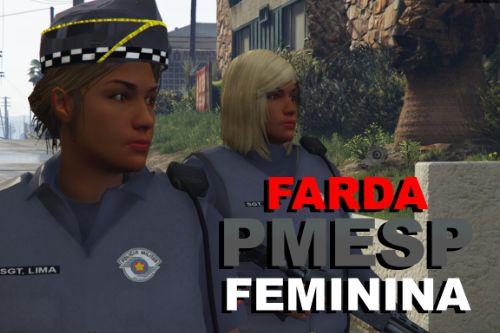
![[Pack Completo] Viaturas São Paulo - PMESP, Rodoviária, PF, ROTA, FT, BAEP, PCESP, COE, Policia Ambiental, SAMU, Bombeiros (.OIV) [Pack Completo] Viaturas São Paulo - PMESP, Rodoviária, PF, ROTA, FT, BAEP, PCESP, COE, Policia Ambiental, SAMU, Bombeiros (.OIV)](https://img.gta5-mods.com/q75-w500-h333-cfill/images/pack-completo-viaturas-sao-paulo-pmesp-rodoviaria-pf-goe-policia-ambiental-samu-bombeiros-oiv-manorusso/c7cc09-G0.jpg)
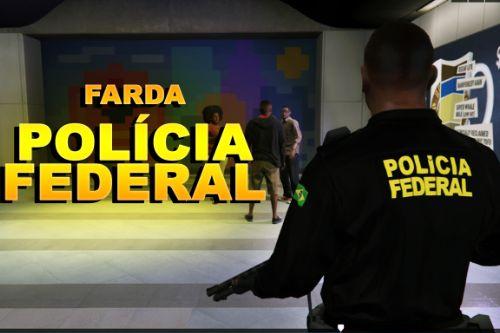


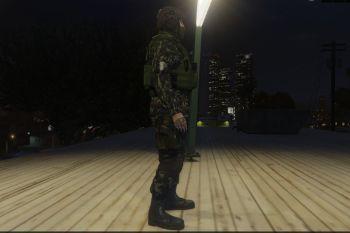










 5mods on Discord
5mods on Discord
Eu estou criando um MOD para deixar o GTA 5 TOTALMENTE BRASILEIRO! Da uma olhada ai: https://www.youtube.com/watch?v=-uTp2UOiruc