Dinka Jester - Batman Poly Style Livery 1.0
897
13
897
13
Batman Poly Style livery for the Dinka Jester
Hope you like it!
Installation: OpenIV > Update > x64 > dlcpacks > mpchristmas2 > dlc > x64 > levels > gta5 > vehichles > xmas2vehicles > place jester2.ytd
v1.0
Hope you like it!
Installation: OpenIV > Update > x64 > dlcpacks > mpchristmas2 > dlc > x64 > levels > gta5 > vehichles > xmas2vehicles > place jester2.ytd
v1.0
Primul incarcat: 20 Iunie 2015
Ultimul incarcat: 20 Iunie 2015
Last Downloaded: 24 August 2025
27 Comentarii
More mods by Clear:
Batman Poly Style livery for the Dinka Jester
Hope you like it!
Installation: OpenIV > Update > x64 > dlcpacks > mpchristmas2 > dlc > x64 > levels > gta5 > vehichles > xmas2vehicles > place jester2.ytd
v1.0
Hope you like it!
Installation: OpenIV > Update > x64 > dlcpacks > mpchristmas2 > dlc > x64 > levels > gta5 > vehichles > xmas2vehicles > place jester2.ytd
v1.0
Primul incarcat: 20 Iunie 2015
Ultimul incarcat: 20 Iunie 2015
Last Downloaded: 24 August 2025



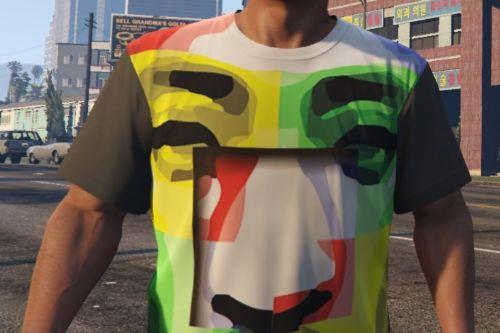






 5mods on Discord
5mods on Discord
It really is making me literally sad to the point of depression they can't crack the modeling yet. But I see we have some sound files now.
@Pedge Yeah we will have the modeling very soon I'm guessing
@Clear How do I replace in Open IV
@Crayons OpenIV > Update > x64 > dlcpacks > mpchristmas2 > dlc > x64 > levels > gta5 > vehichles > xmas2vehicles > place jester2.ytd
@Clear I'll looking at but I can't drag and drop it in. Do I click on jester2.ytd and click on a setting or something
@Crayons See up on the toolbar in OpenIV there should be a button that say's 'Edit Mode' click that, and then drag and drop the file
@Clear Thanks and I tried to put my mod in that location because im new at modding if it okay with you because I need your permission i think? And I spawned the jester and no texture on the car?
@Crayons You don't need permission to install the mod, make sure you are spawning Jester2 and not just the Jester
@Clear oh Okay i dont know there was a jester2 Thanks mate
@Crayons No problem man!
@Clear My file name GIMP image (.xcf) for my mod in Properties how do I change it to YTD File (.ytd) like you'r
@Crayons What I do is save the file as a .PNG and then when in OpenIV double click on example: Jester2, and then drag and drop the PNG
@Clear okay my file is a gimp file so png
@Crayons Yes, save the file as PNG from gimp
@Clear Do you how Skype because my first mod is not working
@Crayons What's your steam name
@Clear Why do you need to know that?
@Crayons I added you
@Clear What is your name i dont see a message
@Crayons Zyzz