Slushii Sapient Dream Loading Song
237
4
237
4
!!!Important to make a backup of the original file!!!
1. Extract the contents of ''Slushii Sapient Dream Loading Song By Leone9595'' on the desktop
2. Use Open iv and click ''edit mode''
3. in the left bar go to x64/audio/sfx/PROLOGUE.rpf
4. Drag and drop the td_loading_music.awc file to the PROLOGUE.rpf directory
5. Close Open iv And Play GTA 5
6. Enjoy The New Loading Song
How To Add Loading Song Tutorial
How To Convert mp3 to wav for loading song in Gta5 tutorial
You CANNOT modify, reupload or make money from my mod.
My Blog
My YouTube Channel
My FaceBook Page
1. Extract the contents of ''Slushii Sapient Dream Loading Song By Leone9595'' on the desktop
2. Use Open iv and click ''edit mode''
3. in the left bar go to x64/audio/sfx/PROLOGUE.rpf
4. Drag and drop the td_loading_music.awc file to the PROLOGUE.rpf directory
5. Close Open iv And Play GTA 5
6. Enjoy The New Loading Song
How To Add Loading Song Tutorial
How To Convert mp3 to wav for loading song in Gta5 tutorial
You CANNOT modify, reupload or make money from my mod.
My Blog
My YouTube Channel
My FaceBook Page
Primul incarcat: 14 Octombrie 2016
Ultimul incarcat: 16 Octombrie 2016
Last Downloaded: 24 August 2025
2 Comentarii
!!!Important to make a backup of the original file!!!
1. Extract the contents of ''Slushii Sapient Dream Loading Song By Leone9595'' on the desktop
2. Use Open iv and click ''edit mode''
3. in the left bar go to x64/audio/sfx/PROLOGUE.rpf
4. Drag and drop the td_loading_music.awc file to the PROLOGUE.rpf directory
5. Close Open iv And Play GTA 5
6. Enjoy The New Loading Song
How To Add Loading Song Tutorial
How To Convert mp3 to wav for loading song in Gta5 tutorial
You CANNOT modify, reupload or make money from my mod.
My Blog
My YouTube Channel
My FaceBook Page
1. Extract the contents of ''Slushii Sapient Dream Loading Song By Leone9595'' on the desktop
2. Use Open iv and click ''edit mode''
3. in the left bar go to x64/audio/sfx/PROLOGUE.rpf
4. Drag and drop the td_loading_music.awc file to the PROLOGUE.rpf directory
5. Close Open iv And Play GTA 5
6. Enjoy The New Loading Song
How To Add Loading Song Tutorial
How To Convert mp3 to wav for loading song in Gta5 tutorial
You CANNOT modify, reupload or make money from my mod.
My Blog
My YouTube Channel
My FaceBook Page
Primul incarcat: 14 Octombrie 2016
Ultimul incarcat: 16 Octombrie 2016
Last Downloaded: 24 August 2025


![zQrba Add-On Car Pack (4) [OIV] zQrba Add-On Car Pack (4) [OIV]](https://img.gta5-mods.com/q75-w500-h333-cfill/images/zqrba-add-on-car-pack-2-oiv/f6c289-GTA5 2016-06-04 11-14-33.jpg)

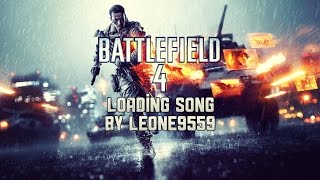
 5mods on Discord
5mods on Discord
Nice Mod ! How do you open te .awc files ?
God send!