OKM Optimization Engine v2.0
30.135
129
30.135
129
Recent Activity: (Follow Updates)
-A new update will be available soon
Overview:
The "Omega Optimization Engine" changes some factors in the GTA V game code that allows for higher performances. Currently the primary focus is to boost "FrameRates" for all users without changing your preferred Graphic Settings.
How It Works:
You may have noticed that your game will drop FPS in certain areas of the map. This is due to multiple rendering of high memory usage items. This mod dynamically changes rendering distances for high usage items only. By doing so this will increase FPS and performance. This will not change your settings in any way.
Coming Soon:
v2.1 : Additional Features
Requirements: v1.1 "OE"
-OpenIV
Requirements: v2.0 "AOE"
-OpenIV
-Download & Install Latest ScripthookV
-Download & Install Latest ScripthookV .NET
-Download & Install Map Editor (By:Guadmaz)
Version:
v2 Advanced Optimization Engine:
v2.0 : Advanced Optimization Engine (AOE)
-Omega AOE Now Available (Low Performance PC's)
-New Requirements For AOE
-New Advanced Optimization Map (BETA)
-FrameRate Boost 2.0
-Increased Draw Distance -AOE Only
Bug Fixes & Improvements:
--Minor Bug & Stability Fixes
--Performance Improvements
(v1.1 is still available)
v1 Optimization Engine:
v1.1 : Custom Settings
-Custom Settings For Users
-Omega Settings For Users
v1.0 : Optimization Engine / FrameRate Booster
-FrameRate Boost
-Optimized Performance
Installation Instructions:
-Text File Included With Download
Don't miss out! Chat with us LIVE on discord! Join up! https://discord.gg/XGwguEV
Become a Friend on Patreon and get exclusive rewards! Patreon.com/OmegaKingMods
-A new update will be available soon
Overview:
The "Omega Optimization Engine" changes some factors in the GTA V game code that allows for higher performances. Currently the primary focus is to boost "FrameRates" for all users without changing your preferred Graphic Settings.
How It Works:
You may have noticed that your game will drop FPS in certain areas of the map. This is due to multiple rendering of high memory usage items. This mod dynamically changes rendering distances for high usage items only. By doing so this will increase FPS and performance. This will not change your settings in any way.
Coming Soon:
v2.1 : Additional Features
Requirements: v1.1 "OE"
-OpenIV
Requirements: v2.0 "AOE"
-OpenIV
-Download & Install Latest ScripthookV
-Download & Install Latest ScripthookV .NET
-Download & Install Map Editor (By:Guadmaz)
Version:
v2 Advanced Optimization Engine:
v2.0 : Advanced Optimization Engine (AOE)
-Omega AOE Now Available (Low Performance PC's)
-New Requirements For AOE
-New Advanced Optimization Map (BETA)
-FrameRate Boost 2.0
-Increased Draw Distance -AOE Only
Bug Fixes & Improvements:
--Minor Bug & Stability Fixes
--Performance Improvements
(v1.1 is still available)
v1 Optimization Engine:
v1.1 : Custom Settings
-Custom Settings For Users
-Omega Settings For Users
v1.0 : Optimization Engine / FrameRate Booster
-FrameRate Boost
-Optimized Performance
Installation Instructions:
-Text File Included With Download
Don't miss out! Chat with us LIVE on discord! Join up! https://discord.gg/XGwguEV
Become a Friend on Patreon and get exclusive rewards! Patreon.com/OmegaKingMods
Primul incarcat: 09 Octombrie 2015
Ultimul incarcat: 18 Octombrie 2015
Last Downloaded: in urma cu 37 minute
93 Comentarii
Recent Activity: (Follow Updates)
-A new update will be available soon
Overview:
The "Omega Optimization Engine" changes some factors in the GTA V game code that allows for higher performances. Currently the primary focus is to boost "FrameRates" for all users without changing your preferred Graphic Settings.
How It Works:
You may have noticed that your game will drop FPS in certain areas of the map. This is due to multiple rendering of high memory usage items. This mod dynamically changes rendering distances for high usage items only. By doing so this will increase FPS and performance. This will not change your settings in any way.
Coming Soon:
v2.1 : Additional Features
Requirements: v1.1 "OE"
-OpenIV
Requirements: v2.0 "AOE"
-OpenIV
-Download & Install Latest ScripthookV
-Download & Install Latest ScripthookV .NET
-Download & Install Map Editor (By:Guadmaz)
Version:
v2 Advanced Optimization Engine:
v2.0 : Advanced Optimization Engine (AOE)
-Omega AOE Now Available (Low Performance PC's)
-New Requirements For AOE
-New Advanced Optimization Map (BETA)
-FrameRate Boost 2.0
-Increased Draw Distance -AOE Only
Bug Fixes & Improvements:
--Minor Bug & Stability Fixes
--Performance Improvements
(v1.1 is still available)
v1 Optimization Engine:
v1.1 : Custom Settings
-Custom Settings For Users
-Omega Settings For Users
v1.0 : Optimization Engine / FrameRate Booster
-FrameRate Boost
-Optimized Performance
Installation Instructions:
-Text File Included With Download
Don't miss out! Chat with us LIVE on discord! Join up! https://discord.gg/XGwguEV
Become a Friend on Patreon and get exclusive rewards! Patreon.com/OmegaKingMods
-A new update will be available soon
Overview:
The "Omega Optimization Engine" changes some factors in the GTA V game code that allows for higher performances. Currently the primary focus is to boost "FrameRates" for all users without changing your preferred Graphic Settings.
How It Works:
You may have noticed that your game will drop FPS in certain areas of the map. This is due to multiple rendering of high memory usage items. This mod dynamically changes rendering distances for high usage items only. By doing so this will increase FPS and performance. This will not change your settings in any way.
Coming Soon:
v2.1 : Additional Features
Requirements: v1.1 "OE"
-OpenIV
Requirements: v2.0 "AOE"
-OpenIV
-Download & Install Latest ScripthookV
-Download & Install Latest ScripthookV .NET
-Download & Install Map Editor (By:Guadmaz)
Version:
v2 Advanced Optimization Engine:
v2.0 : Advanced Optimization Engine (AOE)
-Omega AOE Now Available (Low Performance PC's)
-New Requirements For AOE
-New Advanced Optimization Map (BETA)
-FrameRate Boost 2.0
-Increased Draw Distance -AOE Only
Bug Fixes & Improvements:
--Minor Bug & Stability Fixes
--Performance Improvements
(v1.1 is still available)
v1 Optimization Engine:
v1.1 : Custom Settings
-Custom Settings For Users
-Omega Settings For Users
v1.0 : Optimization Engine / FrameRate Booster
-FrameRate Boost
-Optimized Performance
Installation Instructions:
-Text File Included With Download
Don't miss out! Chat with us LIVE on discord! Join up! https://discord.gg/XGwguEV
Become a Friend on Patreon and get exclusive rewards! Patreon.com/OmegaKingMods
Primul incarcat: 09 Octombrie 2015
Ultimul incarcat: 18 Octombrie 2015
Last Downloaded: in urma cu 37 minute


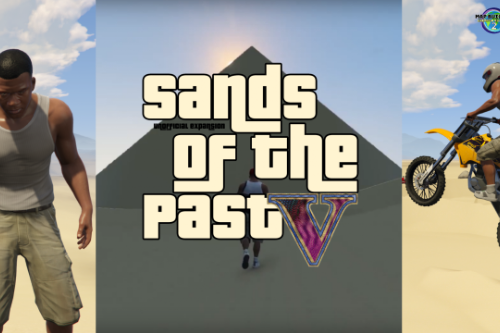





 5mods on Discord
5mods on Discord
why do we need the map editor in v2.0 though? Can someone please explain?
Does this fix the pop in issue?
you can do this to GTA IV?
I have even less FPS with map editor's files
I highly recommend this i tried this mod and it works my fps before 30 to 38 now 40 to 55
the only thing this does is basically render objects closer than the other
BRO I HAVE NO IDEA HOW TO INSTALL THIS HOW THE HECK DO I INSTALL THIS TO MY GAME YOUR INSTRUCTIONS ARENT CLEAR ENOUGH
@OmegaKingMods Man ... Version 2.0 is incomplete and in the 'Readme' it says that the updates will be coming soon and that since 2015 ... lol ... wtf
@OmegaKingMods Oh and if you are alive ... I tell you that your mod no longer works with the new versions of the game. Your mod is extremely outdated.
@Nallim yeah, it's outdated and I don't plan on updating it lol.
:'(
@OmegaKingMods "yeah, it's outdated and I don't plan on updating it lol." hhhhhhhhhhhhhhhh as u wish ... thanks for the old nice days anyway
@OmegaKingMods darn, why not? At least unpin the comment talking about version 2.1. I'm on the hunt for as many mods that can increase performance without changing the settings as possible, so if you don't feel like updating this mod you should open the source code up so that someone else can take its place. I feel like when somebody abandons a mod, they have a moral obligation to release the source code (or at least don't get mad if somebody updates the mod without their permission.)
@Think_Tank Because it was released almost 8 years ago and not everyone cares about a game for more than 8 years dude, get over it
@kevdaawsome They're still modding the game, it's just that map builder has taken over for them.
@kevdaawsome anyway, the concept is something I've never seen anyone else attempt to do, at least not the way they did it. I thought it would be cool to see this concept revisited.
@Think_Tank this really helped with my potato PC back in the day... I unpinned the comment upon your request. I hope you're well. :)
@elsanhoty godspeed my friend... godspeed <3
@OmegaKingMods Oh wow, I have not been here for a while. Anyways, it's really cool to see that you took my suggestion of unpinning the comment. My respect for you just went up massively for that. While I am sad that you have abandoned this mod, it probably wouldn't even make that much of a difference for me as I'm not exactly running a potato. I mean, it's a low-end system, only a 5600 XT GPU in a 5600 CPU, but it's far from a potato.
it still works in my game thanks although its prettyyyy outdated