NEW Colorful HUD (Weapons, Radio & Map Blips) 1.0.3411.0
67.662
724
-
19 Iunie 2025
Hello!!! This mod adds colored Radio, Weapon and Map Blips to the game HUD!!!
The following mod is based on Colorful HUD (Weapons, Radio & Map Blips) (https://www.gta5-mods.com/misc/colorful-hud) by "POLOPAI". I am not taking any credit for the work that he has done. I simply colored the weapons that have been released by Rockstar since the last time "POLOPAI" updated his mod.
I also suggest that you use this mod together with "Remastered Old Gen Radar" from @Alex106
https://www.gta5-mods.com/misc/nxg-radar
VERSION:
This version is compatible with The Contract DLC (1.0.2545.0) and onward. Older game versions are no longer comparable due to changes in texture locations.
v1.0.3411.0 (Agents of Sabotage DLC)
recolored the El Strickler rifle
v1.0.3258.0 (Bottom Dollar Bounties DLC)
recolored the Stun Rod
v1.0.3095.0 (The Chop Shop DLC)
recolored the Vom Feuer Battle Rifle and Snowball Launcher
v1.0.2944.0a
Fixed a shift in the weapons-dlc-bb texture that is inside hud.ytd that resulted in glimpses of other weapons appearing were they are not supposed to be
v1.0.2944.0 (San Andreas Mercenaries DLC)
recolored the new Vom Feuer Tactical SMG
adjusted the color of the pipe bomb
v1.0.2802.0 (Los Santos Drug Wars DLC)
recolored the new WM 29 Pistol and Candy Cane
removed option to replace hud.gfx
v1.0.2699.0 (The Criminal Enterprises DLC)
recolored the new Carbine Rifle and Precision Rifle
v1.0.2545.0 (The Contract DLC)
updated to new location path
recolored the new Heavy Rifle and Compact EMP Launcher
recolored the new MOTOMAMI radio station
changed color of a few previous weapons
v1.0.2372.0a (Los Santos Tuners DLC)
added back the uninstall option
v1.0.2372.0 (Los Santos Tuners DLC)
updated hud.gfx
recolored the new Music Player station
v1.0.2189.0a (The Cayo Perico Heist DLC)
added option to replace hud.gfx. New hud.gfx has an increased alpha for radio stations hud.
v1.0.2189.0 (The Cayo Perico Heist DLC)
recolored the new Combat Shotgun, Gadget Pistol, and Military Rifle.
recolored the new Still Slipping, Kult FM, and Music Locker Radio stations
improved quality of Blonded and iFruit radio stations
v1.0.2060.1 (Los Santos Summer Special DLC):
no major changes, added two missing icons for quad bike
v1.0.1868.0 (Casino Heist DLC):
recolored the new weapons and the iFruit Radio station
recolored the Raycarbine because Rockstar changed the design
v1.0.1604.0 (Arena Wars DLC):
recolored the Raygun, Raycarbine, Rayminigun, and Flamethrower (vehicle mounted)
re-saved all textures as 8.8.8.8 ARGB instead of DXT5, this way the quality and colors are preserved
v1.0.1493.0 (After Hours DLC):
recolored the Stone Hatchet, and the new LSUR radio station
v1.0.1365.1 (SSASSS DLC):
no changes required
v1.0.1290.1a:
reduced the number of MipMaps, this caused the textures to be blurry in .ytd
recolored the Blonded FM texture, removed the radio station number (I think it looks better this way)
also recolored the Bullpup Rifle MkII, Pump Shotgun MkII, and Special Carbine MkII, made them look more natural
v1.0.1290.1 (Doomsday Heist DLC):
Blonded FM
SNS Pistol Mk II
Heavy Revolver Mk II
Special Carbine Mk II
Bullpup Rifle Mk II
Pump Shotgun Mk II
Marksman Rifle Mk II
RDR2 Revolver
v1.0.1180.2 (Smuggler's Run DLC)
no changes, just small fix by R
uninstall option was added
v1.0.1103.2 (Gunrunning DLC) [now using a package installer]
Pistol Mk II
SMG Mk II
Assault Rifle Mk II
Carbine Rifle Mk II
Combat MG Mk II
Heavy Sniper Mk II
v1.0.1011.1 (CS: Special Vehicle Circuit DLC)
no new weapons
v1.0.944.2 (Imports/Exports DLC)
no new weapons
v1.0.877.1 (Bikers DLC):
Pool Cue
Pipe Wrench
Battle Axe
Compact Grenade Launcher
Sweeper Shotgun
Mini SMG
Pipe Bomb
v1.0.791.2 (Cunning Stunts DLC):
Double Barreled Shotgun
Shrewsbury Compact Rifle
INSTALLATION:
1. Create "mods" folder in the main directory of GTA5, copy and paste your "update" folder inside the one you just created. If you have done this already, you are good to go. You can now continue to the next step.
2. Download OpenIV from www.openiv.com, install it and open GTA V for Windows.
3. Click on "Tools" button in the upper ribbon, and select "Package Installer".
4. Navigate to the folder where you saved the mod and select "NEW Colorful HUD.oiv". Use "NEW Colorful HUD [uninstall].oiv" if you want to go back to original.
5. Click on the "Install" button. Select the install location. [remember to back-up your "update" folder inside the "mods" folder before installing the mod, just in case].
6. Close OpenIV and start the game!
(same installation steps apply to other packages included in this mod)
NOTE: Also, make sure to enable the ASI Loader and OpenIV.asi through OpenIV in order to enable the game to read modified .rpf files. To do so, run OpenIV and go to Tools > ASI Manager and install ASI Loader and OpenIV.asi
WARNING: Even though these are just texture mods, you can still get banned for playing online with them, so avoid going into Online mode while using this mod or any other mod.
Please ask permission if you want to use weapon textures from v1.0.791.2 update and beyond.
Primul incarcat: 05 Octombrie 2016
Ultimul incarcat: 28 Decembrie 2024
Last Downloaded: in urma cu 12 minute
All Versions
391 Comentarii
More mods by useruser111 & Polopai:

- Vehicles
- Config
- Featured

- Support Config
Hello!!! This mod adds colored Radio, Weapon and Map Blips to the game HUD!!!
The following mod is based on Colorful HUD (Weapons, Radio & Map Blips) (https://www.gta5-mods.com/misc/colorful-hud) by "POLOPAI". I am not taking any credit for the work that he has done. I simply colored the weapons that have been released by Rockstar since the last time "POLOPAI" updated his mod.
I also suggest that you use this mod together with "Remastered Old Gen Radar" from @Alex106
https://www.gta5-mods.com/misc/nxg-radar
VERSION:
This version is compatible with The Contract DLC (1.0.2545.0) and onward. Older game versions are no longer comparable due to changes in texture locations.
v1.0.3411.0 (Agents of Sabotage DLC)
recolored the El Strickler rifle
v1.0.3258.0 (Bottom Dollar Bounties DLC)
recolored the Stun Rod
v1.0.3095.0 (The Chop Shop DLC)
recolored the Vom Feuer Battle Rifle and Snowball Launcher
v1.0.2944.0a
Fixed a shift in the weapons-dlc-bb texture that is inside hud.ytd that resulted in glimpses of other weapons appearing were they are not supposed to be
v1.0.2944.0 (San Andreas Mercenaries DLC)
recolored the new Vom Feuer Tactical SMG
adjusted the color of the pipe bomb
v1.0.2802.0 (Los Santos Drug Wars DLC)
recolored the new WM 29 Pistol and Candy Cane
removed option to replace hud.gfx
v1.0.2699.0 (The Criminal Enterprises DLC)
recolored the new Carbine Rifle and Precision Rifle
v1.0.2545.0 (The Contract DLC)
updated to new location path
recolored the new Heavy Rifle and Compact EMP Launcher
recolored the new MOTOMAMI radio station
changed color of a few previous weapons
v1.0.2372.0a (Los Santos Tuners DLC)
added back the uninstall option
v1.0.2372.0 (Los Santos Tuners DLC)
updated hud.gfx
recolored the new Music Player station
v1.0.2189.0a (The Cayo Perico Heist DLC)
added option to replace hud.gfx. New hud.gfx has an increased alpha for radio stations hud.
v1.0.2189.0 (The Cayo Perico Heist DLC)
recolored the new Combat Shotgun, Gadget Pistol, and Military Rifle.
recolored the new Still Slipping, Kult FM, and Music Locker Radio stations
improved quality of Blonded and iFruit radio stations
v1.0.2060.1 (Los Santos Summer Special DLC):
no major changes, added two missing icons for quad bike
v1.0.1868.0 (Casino Heist DLC):
recolored the new weapons and the iFruit Radio station
recolored the Raycarbine because Rockstar changed the design
v1.0.1604.0 (Arena Wars DLC):
recolored the Raygun, Raycarbine, Rayminigun, and Flamethrower (vehicle mounted)
re-saved all textures as 8.8.8.8 ARGB instead of DXT5, this way the quality and colors are preserved
v1.0.1493.0 (After Hours DLC):
recolored the Stone Hatchet, and the new LSUR radio station
v1.0.1365.1 (SSASSS DLC):
no changes required
v1.0.1290.1a:
reduced the number of MipMaps, this caused the textures to be blurry in .ytd
recolored the Blonded FM texture, removed the radio station number (I think it looks better this way)
also recolored the Bullpup Rifle MkII, Pump Shotgun MkII, and Special Carbine MkII, made them look more natural
v1.0.1290.1 (Doomsday Heist DLC):
Blonded FM
SNS Pistol Mk II
Heavy Revolver Mk II
Special Carbine Mk II
Bullpup Rifle Mk II
Pump Shotgun Mk II
Marksman Rifle Mk II
RDR2 Revolver
v1.0.1180.2 (Smuggler's Run DLC)
no changes, just small fix by R
uninstall option was added
v1.0.1103.2 (Gunrunning DLC) [now using a package installer]
Pistol Mk II
SMG Mk II
Assault Rifle Mk II
Carbine Rifle Mk II
Combat MG Mk II
Heavy Sniper Mk II
v1.0.1011.1 (CS: Special Vehicle Circuit DLC)
no new weapons
v1.0.944.2 (Imports/Exports DLC)
no new weapons
v1.0.877.1 (Bikers DLC):
Pool Cue
Pipe Wrench
Battle Axe
Compact Grenade Launcher
Sweeper Shotgun
Mini SMG
Pipe Bomb
v1.0.791.2 (Cunning Stunts DLC):
Double Barreled Shotgun
Shrewsbury Compact Rifle
INSTALLATION:
1. Create "mods" folder in the main directory of GTA5, copy and paste your "update" folder inside the one you just created. If you have done this already, you are good to go. You can now continue to the next step.
2. Download OpenIV from www.openiv.com, install it and open GTA V for Windows.
3. Click on "Tools" button in the upper ribbon, and select "Package Installer".
4. Navigate to the folder where you saved the mod and select "NEW Colorful HUD.oiv". Use "NEW Colorful HUD [uninstall].oiv" if you want to go back to original.
5. Click on the "Install" button. Select the install location. [remember to back-up your "update" folder inside the "mods" folder before installing the mod, just in case].
6. Close OpenIV and start the game!
(same installation steps apply to other packages included in this mod)
NOTE: Also, make sure to enable the ASI Loader and OpenIV.asi through OpenIV in order to enable the game to read modified .rpf files. To do so, run OpenIV and go to Tools > ASI Manager and install ASI Loader and OpenIV.asi
WARNING: Even though these are just texture mods, you can still get banned for playing online with them, so avoid going into Online mode while using this mod or any other mod.
Please ask permission if you want to use weapon textures from v1.0.791.2 update and beyond.
Primul incarcat: 05 Octombrie 2016
Ultimul incarcat: 28 Decembrie 2024
Last Downloaded: in urma cu 12 minute
-
-
how to uninstall, after i installed it my pause menu screen doesn't load it just loads and loads and loads pls how do i uninstall
02 Februarie 2025 -
-
-
@jackflomes sorry but this mod only work during even years, you will have to wait until 2026 :) :)
18 Februarie 2025 -
-
hi, i install this mod, but in weapon wheel things like the snowball launcher doesnt have any icon, i checked and the mod is installed correctly, what is wrong?
23 Februarie 2025 -
yoooo I love this mod but for some reason some interiors wont work when using mp maps. the one that I can mention is the Lost Club House door is stuck closed.
10 Martie 2025 -
-
Unfortunately outdated, it only replaced half of the icons and made the others white. It failed to actually REPLACE what it overlapped with the uninstall, so it left me without radio station icons.
Being outdated is one thing but not having a proper uninstall is another :/
19 Mai 2025 -
-
@duckman1236206 Maybe its because of liberty city. I just used a colored thing for that and it works fine. This mod never ended up working.
29 Mai 2025 -
@Lightmare2000 Strange. next time you have a clean install try this mod alone, it should work. Did you perchance have a LCPP (I'm assuming LCPP) minimap mod installed?
29 Mai 2025 -
No minimap mods, as the Preservation Project comes with a map of it's own.
30 Mai 2025 -
@Lightmare2000 The mod is not outdated. Works as intended. Your game install is the issue.
30 Mai 2025 -
-
@useruser111 hey author, in your description you state that the location of textures changed with the Contract update. Are those texture locations stated only regarding map blips and icons, weapon and radio huds and minimap/radar design or has literally everything been changed?
19 Iulie 2025 -
-
![Maibatsu Revolution (Widebody) [Add-On] Maibatsu Revolution (Widebody) [Add-On]](https://img.gta5-mods.com/q75-w500-h333-cfill/images/maibatsu-revolution-widebody-add-on/c79e0f-revolution_w copy.png)
![Ubermacht Sentinel Custom [Add-On] Ubermacht Sentinel Custom [Add-On]](https://img.gta5-mods.com/q75-w500-h333-cfill/images/ubermacht-sentinel-custom-add-on/b1d3d6-sentinelc.png)
![Maibatsu Revolution (Standard) [Add-On] Maibatsu Revolution (Standard) [Add-On]](https://img.gta5-mods.com/q75-w500-h333-cfill/images/maibatsu-revolution-standard-add-on/cd87a3-revolution_s copy.png)
.png)
.png)



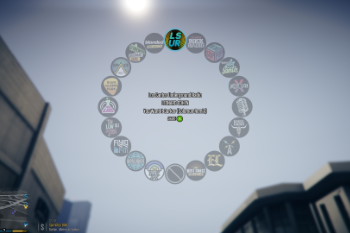










 5mods on Discord
5mods on Discord
Compatible with the latest Money Fronts DLC update! (p.s. no idea if this works with Gen9 version of the game. I do not intend to make a Gen9 compatible version in the near future)