Max Payne Loading Theme For GTA V 2.0
883
2
883
2
Max Payne Charging Theme
1. Extract the folder
2. Run OpenIV
3. Select Edit Mode
4. Go to x64/audio/sfx/PROLOGUE.rpf
5. Click on new tab and select Import openFormats
6. Replace td_loading_music.oac
if you like it, please leave a comment ;)
1. Extract the folder
2. Run OpenIV
3. Select Edit Mode
4. Go to x64/audio/sfx/PROLOGUE.rpf
5. Click on new tab and select Import openFormats
6. Replace td_loading_music.oac
if you like it, please leave a comment ;)
Primul incarcat: 06 Februarie 2017
Ultimul incarcat: 06 Februarie 2017
Last Downloaded: 11 Noiembrie 2025
9 Comentarii
More mods by NicolasDomenic:
Max Payne Charging Theme
1. Extract the folder
2. Run OpenIV
3. Select Edit Mode
4. Go to x64/audio/sfx/PROLOGUE.rpf
5. Click on new tab and select Import openFormats
6. Replace td_loading_music.oac
if you like it, please leave a comment ;)
1. Extract the folder
2. Run OpenIV
3. Select Edit Mode
4. Go to x64/audio/sfx/PROLOGUE.rpf
5. Click on new tab and select Import openFormats
6. Replace td_loading_music.oac
if you like it, please leave a comment ;)
Primul incarcat: 06 Februarie 2017
Ultimul incarcat: 06 Februarie 2017
Last Downloaded: 11 Noiembrie 2025
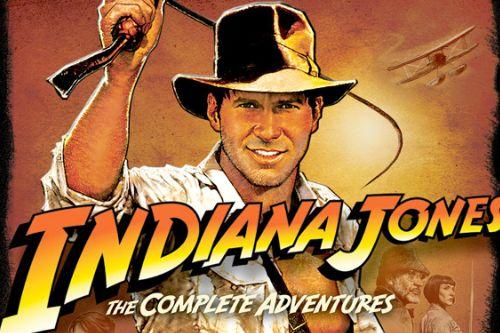

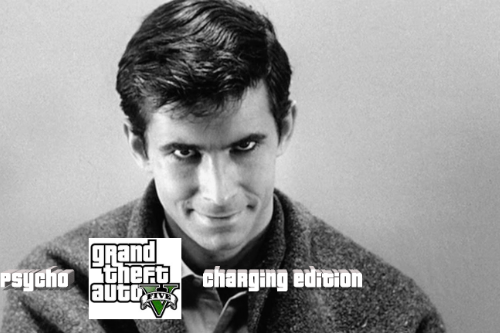


 5mods on Discord
5mods on Discord
sorry for the gta v bugs during the video .v
I love the dark, intense theme.
@Stryfaar hahaha thanks ;)
nice
@Sheef ;) thanks
Thank you
@GTA D55 ;)
nice
@preciousjerry Thanks for your kind words but i don't really understand your comment, sorry