Unicorn custom ( YMAP ) 1.0.0
10.878
85
10.878
85
[ EN ] :
Hello ! I'm Patoche ! I'm Builder and i share my mapping
------------------------------------------------------------
Map style : unicorn.
----------------------- Installation FIVEM : -----------------------
A- Open the file with 7zip, Winrar or any other program that allows you to unzip these types of files
B- Unzip the file into your MAP FOLDER who start on your server.cfg
C - For FiveM servers - Drop the file unicornpat.ymap to the Stream folder that should be located in your Map folder, and that folder shall need to be up on your server Resources folder. After you have that ready, you will need to start the script on your Server.cfg (The name of the script will be the name you have put the maps on... For example : start Map2)
----------------------- Installation SINGLEPLAYER : -----------------------
A - Extract the YMAP from the folder and set it on your desktop
B - Open OpenIV, install it if you dont have it already
C - [Make sure you go into edit mode!!]
D - Click update> x64> dlcpacks> custom_maps>dlc.rpf> x64> levels> gta5> citye> maps> custom_maps.rpf
E - Then take the YMAP and drag & drop it into OpenIV then its in!
------------------------------------------------------------
Don't hesitate to follow me on Youtube for don't miss new vidéo of my futur build <3
Enjoy !
Hello ! I'm Patoche ! I'm Builder and i share my mapping
------------------------------------------------------------
Map style : unicorn.
----------------------- Installation FIVEM : -----------------------
A- Open the file with 7zip, Winrar or any other program that allows you to unzip these types of files
B- Unzip the file into your MAP FOLDER who start on your server.cfg
C - For FiveM servers - Drop the file unicornpat.ymap to the Stream folder that should be located in your Map folder, and that folder shall need to be up on your server Resources folder. After you have that ready, you will need to start the script on your Server.cfg (The name of the script will be the name you have put the maps on... For example : start Map2)
----------------------- Installation SINGLEPLAYER : -----------------------
A - Extract the YMAP from the folder and set it on your desktop
B - Open OpenIV, install it if you dont have it already
C - [Make sure you go into edit mode!!]
D - Click update> x64> dlcpacks> custom_maps>dlc.rpf> x64> levels> gta5> citye> maps> custom_maps.rpf
E - Then take the YMAP and drag & drop it into OpenIV then its in!
------------------------------------------------------------
Don't hesitate to follow me on Youtube for don't miss new vidéo of my futur build <3
Enjoy !
Primul incarcat: 10 Iunie 2019
Ultimul incarcat: 15 Iunie 2019
Last Downloaded: in urma cu 1 zi
6 Comentarii
More mods by Patoche:
[ EN ] :
Hello ! I'm Patoche ! I'm Builder and i share my mapping
------------------------------------------------------------
Map style : unicorn.
----------------------- Installation FIVEM : -----------------------
A- Open the file with 7zip, Winrar or any other program that allows you to unzip these types of files
B- Unzip the file into your MAP FOLDER who start on your server.cfg
C - For FiveM servers - Drop the file unicornpat.ymap to the Stream folder that should be located in your Map folder, and that folder shall need to be up on your server Resources folder. After you have that ready, you will need to start the script on your Server.cfg (The name of the script will be the name you have put the maps on... For example : start Map2)
----------------------- Installation SINGLEPLAYER : -----------------------
A - Extract the YMAP from the folder and set it on your desktop
B - Open OpenIV, install it if you dont have it already
C - [Make sure you go into edit mode!!]
D - Click update> x64> dlcpacks> custom_maps>dlc.rpf> x64> levels> gta5> citye> maps> custom_maps.rpf
E - Then take the YMAP and drag & drop it into OpenIV then its in!
------------------------------------------------------------
Don't hesitate to follow me on Youtube for don't miss new vidéo of my futur build <3
Enjoy !
Hello ! I'm Patoche ! I'm Builder and i share my mapping
------------------------------------------------------------
Map style : unicorn.
----------------------- Installation FIVEM : -----------------------
A- Open the file with 7zip, Winrar or any other program that allows you to unzip these types of files
B- Unzip the file into your MAP FOLDER who start on your server.cfg
C - For FiveM servers - Drop the file unicornpat.ymap to the Stream folder that should be located in your Map folder, and that folder shall need to be up on your server Resources folder. After you have that ready, you will need to start the script on your Server.cfg (The name of the script will be the name you have put the maps on... For example : start Map2)
----------------------- Installation SINGLEPLAYER : -----------------------
A - Extract the YMAP from the folder and set it on your desktop
B - Open OpenIV, install it if you dont have it already
C - [Make sure you go into edit mode!!]
D - Click update> x64> dlcpacks> custom_maps>dlc.rpf> x64> levels> gta5> citye> maps> custom_maps.rpf
E - Then take the YMAP and drag & drop it into OpenIV then its in!
------------------------------------------------------------
Don't hesitate to follow me on Youtube for don't miss new vidéo of my futur build <3
Enjoy !
Primul incarcat: 10 Iunie 2019
Ultimul incarcat: 15 Iunie 2019
Last Downloaded: in urma cu 1 zi


![Tequi-la-la Empire [YMAP] Tequi-la-la Empire [YMAP]](https://img.gta5-mods.com/q75-w500-h333-cfill/images/tequi-la-la-empire-ymap/21a611-Screenshot_670.jpg)
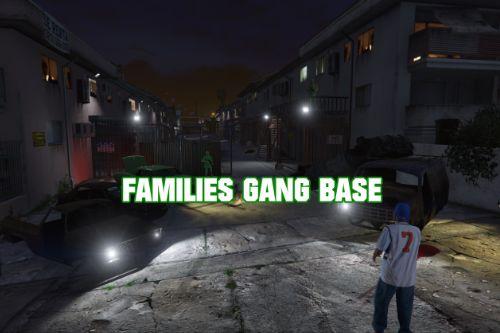
![Abandoned Village [SP / FiveM] Abandoned Village [SP / FiveM]](https://img.gta5-mods.com/q75-w500-h333-cfill/images/abandonned-village-fivem-sp-ready/1d8169-1.png)




 5mods on Discord
5mods on Discord
following your instructions havent worked for me. im sure its my fault. can u help? when i go to x64 all i have is audio folder. am i missing a required mod? looks great in the pics.
ohhhhhhhhhhh ok. was lookin at other ymaps and their instructions say: mods/update/x64/dlcpacks so ill try that method. thx ill be back to rate.
I followed the instructions for FiveM and it would not open. Said "Couldn't find resource"
can anyone help i dont have a custom maps folder in my plc packs folder
@j_lowery08 you must install map editor to Ymap converter ( https://www.gta5-mods.com/tools/mapeditor-2-ymap-converter ), the custom_maps folder is there and then copy to folder dlcpacks. you can also put various Ymap file type mods there :)
Still rocking this one in 2024 and still working like a champ. Thanks Patoche, bravo