Snowy Mountains [Add-On SP] 1.0
1.393
56
1.393
56
Mod Description
Hello everyone! It’s Emma_Pomme! 🎉
I know it’s been a while since my last update, but I’m back with a few projects in mind. To kick things off, I’ve created a small mod that adds snowy mountains to the GTA 5 map!
About the Model
The original model is not mine; it was created by artfromheath. You can find it here:
Snowy Mountain Terrain 3D Model.
Go check out their amazing work!
I converted the model to GTA 5 and placed it above the existing map. This mod allows you to explore stunning snowy mountains and take breathtaking screenshots.
Details About the Mod
Performance and Optimization
I hope the map runs smoothly for you! On my system, I get 64 FPS, which is the maximum supported by my monitor, even without LODs (Levels of Detail).
The map is massive, even larger than the GTA 5 map itself, and it’s placed above the Los Santos map.
To Install This Mod, you will need the following software:
OpenIV: If you're not familiar with OpenIV, take the time to learn about it before modifying your game. Incorrect usage can damage your files. Always make a copy of your files in the "mods" folder before installing any mod.
If you're already familiar with dlcpacks, you probably know how to install this mod. If not, follow the steps below:
Installation Instructions
That's It!
Now run your game and enjoy the mod!
Tips for Better Performance
I’ll be back soon with a much bigger mod, so make sure to check out my YouTube channel to stay updated on all my projects and see what I’m working on.
Enjoy the mod!
~ Emma_Pomme
My YouTube Channel: https://www.youtube.com/@pomme5181
Hello everyone! It’s Emma_Pomme! 🎉
I know it’s been a while since my last update, but I’m back with a few projects in mind. To kick things off, I’ve created a small mod that adds snowy mountains to the GTA 5 map!
About the Model
The original model is not mine; it was created by artfromheath. You can find it here:
Snowy Mountain Terrain 3D Model.
Go check out their amazing work!
I converted the model to GTA 5 and placed it above the existing map. This mod allows you to explore stunning snowy mountains and take breathtaking screenshots.
Details About the Mod
Low-resolution textures: The map uses lower-resolution textures because it’s not designed for up-close exploration. Creating a highly detailed version would take an enormous amount of time. This mod is better suited for screenshots and filmmaking rather than close-up gameplay.- I’ve added some snowy textures to the surrounding areas to give the terrain a decent ground cover.
Performance and Optimization
I hope the map runs smoothly for you! On my system, I get 64 FPS, which is the maximum supported by my monitor, even without LODs (Levels of Detail).
The map is massive, even larger than the GTA 5 map itself, and it’s placed above the Los Santos map.
To Install This Mod, you will need the following software:
OpenIV: If you're not familiar with OpenIV, take the time to learn about it before modifying your game. Incorrect usage can damage your files. Always make a copy of your files in the "mods" folder before installing any mod.
If you're already familiar with dlcpacks, you probably know how to install this mod. If not, follow the steps below:
Installation Instructions
Open OpenIV and navigate to the following directory: update/x64/dlcpacks.- Place the snowy_mountains folder inside the dlcpacks directory.
- Next, we need to declare the DLC in the game. Go to: update/update.rpf/common/data.
- Locate the file named dlclist.xml. Open it using a text editor such as Notepad or Notepad++.
- Add the following line to the end of the file, just before the closing <Paths> tag: <Item>dlcpacks:\snowy_mountains\</Item>
- Save the file and close the text editor.
That's It!
Now run your game and enjoy the mod!
Tips for Better Performance
Disable traffic: This helps reduce strain on your system.- If your computer struggles to handle both maps, consider using a mod to disable the Los Santos map temporarily.
- For the best experience, set the weather to snow! Some parts of the mountains extend into the countryside, and using Blizzard weather can create an incredible atmosphere.
I’ll be back soon with a much bigger mod, so make sure to check out my YouTube channel to stay updated on all my projects and see what I’m working on.
Enjoy the mod!
~ Emma_Pomme
My YouTube Channel: https://www.youtube.com/@pomme5181
Primul incarcat: 24 Noiembrie 2024
Ultimul incarcat: 26 Noiembrie 2024
Last Downloaded: 14 hours ago
24 Comentarii
Mod Description
Hello everyone! It’s Emma_Pomme! 🎉
I know it’s been a while since my last update, but I’m back with a few projects in mind. To kick things off, I’ve created a small mod that adds snowy mountains to the GTA 5 map!
About the Model
The original model is not mine; it was created by artfromheath. You can find it here:
Snowy Mountain Terrain 3D Model.
Go check out their amazing work!
I converted the model to GTA 5 and placed it above the existing map. This mod allows you to explore stunning snowy mountains and take breathtaking screenshots.
Details About the Mod
Performance and Optimization
I hope the map runs smoothly for you! On my system, I get 64 FPS, which is the maximum supported by my monitor, even without LODs (Levels of Detail).
The map is massive, even larger than the GTA 5 map itself, and it’s placed above the Los Santos map.
To Install This Mod, you will need the following software:
OpenIV: If you're not familiar with OpenIV, take the time to learn about it before modifying your game. Incorrect usage can damage your files. Always make a copy of your files in the "mods" folder before installing any mod.
If you're already familiar with dlcpacks, you probably know how to install this mod. If not, follow the steps below:
Installation Instructions
That's It!
Now run your game and enjoy the mod!
Tips for Better Performance
I’ll be back soon with a much bigger mod, so make sure to check out my YouTube channel to stay updated on all my projects and see what I’m working on.
Enjoy the mod!
~ Emma_Pomme
My YouTube Channel: https://www.youtube.com/@pomme5181
Hello everyone! It’s Emma_Pomme! 🎉
I know it’s been a while since my last update, but I’m back with a few projects in mind. To kick things off, I’ve created a small mod that adds snowy mountains to the GTA 5 map!
About the Model
The original model is not mine; it was created by artfromheath. You can find it here:
Snowy Mountain Terrain 3D Model.
Go check out their amazing work!
I converted the model to GTA 5 and placed it above the existing map. This mod allows you to explore stunning snowy mountains and take breathtaking screenshots.
Details About the Mod
Low-resolution textures: The map uses lower-resolution textures because it’s not designed for up-close exploration. Creating a highly detailed version would take an enormous amount of time. This mod is better suited for screenshots and filmmaking rather than close-up gameplay.- I’ve added some snowy textures to the surrounding areas to give the terrain a decent ground cover.
Performance and Optimization
I hope the map runs smoothly for you! On my system, I get 64 FPS, which is the maximum supported by my monitor, even without LODs (Levels of Detail).
The map is massive, even larger than the GTA 5 map itself, and it’s placed above the Los Santos map.
To Install This Mod, you will need the following software:
OpenIV: If you're not familiar with OpenIV, take the time to learn about it before modifying your game. Incorrect usage can damage your files. Always make a copy of your files in the "mods" folder before installing any mod.
If you're already familiar with dlcpacks, you probably know how to install this mod. If not, follow the steps below:
Installation Instructions
Open OpenIV and navigate to the following directory: update/x64/dlcpacks.- Place the snowy_mountains folder inside the dlcpacks directory.
- Next, we need to declare the DLC in the game. Go to: update/update.rpf/common/data.
- Locate the file named dlclist.xml. Open it using a text editor such as Notepad or Notepad++.
- Add the following line to the end of the file, just before the closing <Paths> tag: <Item>dlcpacks:\snowy_mountains\</Item>
- Save the file and close the text editor.
That's It!
Now run your game and enjoy the mod!
Tips for Better Performance
Disable traffic: This helps reduce strain on your system.- If your computer struggles to handle both maps, consider using a mod to disable the Los Santos map temporarily.
- For the best experience, set the weather to snow! Some parts of the mountains extend into the countryside, and using Blizzard weather can create an incredible atmosphere.
I’ll be back soon with a much bigger mod, so make sure to check out my YouTube channel to stay updated on all my projects and see what I’m working on.
Enjoy the mod!
~ Emma_Pomme
My YouTube Channel: https://www.youtube.com/@pomme5181
Primul incarcat: 24 Noiembrie 2024
Ultimul incarcat: 26 Noiembrie 2024
Last Downloaded: 14 hours ago

![2500 Years / Desert City [Menyoo] [BETA] 1.1 2500 Years / Desert City [Menyoo] [BETA] 1.1](https://img.gta5-mods.com/q75-w500-h333-cfill/images/2500-years-desert-city-beta/021c90-d2.png)
![WorkerPlace [YMAP / Menyoo] WorkerPlace [YMAP / Menyoo]](https://img.gta5-mods.com/q75-w500-h333-cfill/images/workerplace-ymap-or-xml-menyoo/72d1b3-worker2.png)
![Crazy Train [Funny mod] Crazy Train [Funny mod]](https://img.gta5-mods.com/q75-w500-h333-cfill/images/crazy-train-funny-mod/67823c-Sans titre.png)

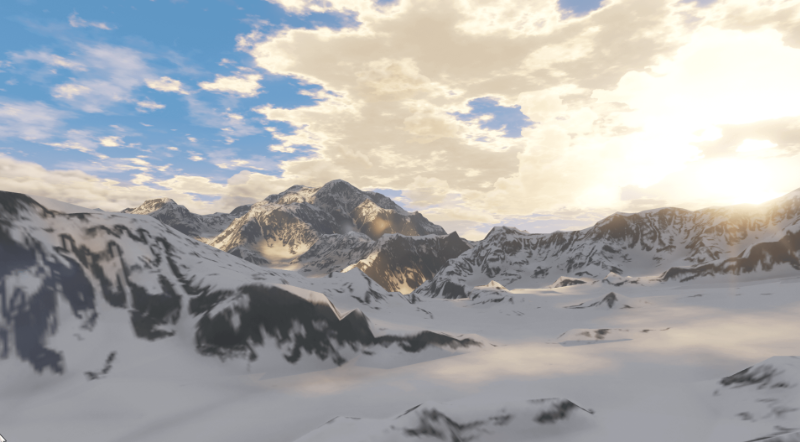







 5mods on Discord
5mods on Discord
@terminatingissue66 Карта огромная, даже больше, чем сама карта GTA 5, и она расположена над картой Лос-Сантоса.
@Gillman Thanks for your comment! If you make a film using that mod, I’d be glad to know.
@ModdingGuruji Hi, Thanks ! for the Death valley why not but maybea later in the future
@terminatingissue66 If you installed the mod correctly, wherever you are on the map, look up at the sky, and you can’t miss it
@gtavjamal Enjoy !
@GROMOOTVOD1982 Точно
@GTyler5 here you go https://www.gta5-mods.com/maps/gta-5-cleaned-map
Very epic map! Thank you for your production and porting! Similarly, you can transplant tracks or large-scale scene maps in the game Assetto Corsa. This is also a good choice! Thanks for uploading, this map would be perfect for making a movie and a ski race.
This is so cool! Looks like an addition to North Yankton! Fantastic work! 🔥🐺🔥
very good
@GTyler5 well it’s not permanently if you want to come back to the original file you can simply disable the DLC into the DLClist
Or just remove it
Or if you want to keep the mountains and Los Santos, you could probably move the map with CodeWalker just beside the Los Santos now, but I’m not sure if this is gonna work because there might be some limitation in terms of distance which you can place an object
you can make a desert map?
🤩Nice as Ice!❄️ I love it! 10/10
please make a desert version in the same way. all desert mods still show los santos in the background. we really just need a sandbox
Bad think is Mountains up to you. I really want to see mountains like that around the gta v map..
This would be a cool addition to North Yankton
@GROMOOTVOD1982 thx
@Pomme I certainly will. At the moment, I'm playing around with changing plg_im_snow_ground_013.dds and SM_DiffJPG.dds with different color overlays, dark tan for a desert effect, dark grey for a summer mountain, etc.
@Pomme I've used your mod as part of a project to create Stock Video with GTA V assets. Your mountains appear around the 07:00 mark. https://youtu.be/RKrDAk0aWLA I'm still tweaking the colors with tans and grays, but your mountains look great without modification.
@Gillman wow thank you for this creation. It’s really good